What's New In the New Gradebook?
In the post announcing the new Gradebook, we stressed that the new Gradebook basically functions the same as the old Gradebook. We wanted to keep the learning curve for the rebuilt Gradebook to a minimum. However, as with all web applications, there wind up being some differences as we make improvements.
Most importantly, setups from the old Gradebook do not carry over into the rebuilt Gradebook. The rebuild of the Gradebook required a completely new underlying data structure. This new data structure requires that all setups in all third term, AY17-18 courses (and beyond) be rebuilt. You can refer to CoursePlus site for the last offering of your course to see how you had things set up as you rebuild the Gradebook in the new version of the tool.
Next, the main Gradebook page has a couple of changes:
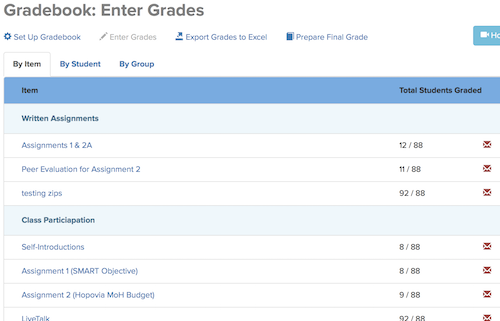
Most noticeably, viewing graded activities by item is now the default view that covers most of the page. There are separate tabs for viewing grades by student and grades by group.
Additionally, "Generate Reports" has been replaced by a single link to "Export Grades to Excel." The reports page in the old Gradebook simply linked you to a page where you could download one of two versions of all grades in Excel format. In this version of the Gradebook, we've combined those two versions of the Excel file into one (including all data from both versions). Instead of making you click a link to go to a page with just one link on it (to generate the Excel file), we removed that intermediate step.
The "Enter Grades" view also looks a bit different. We focused on streamlining the interface so the listing for each student doesn't take up quite so much vertical space:
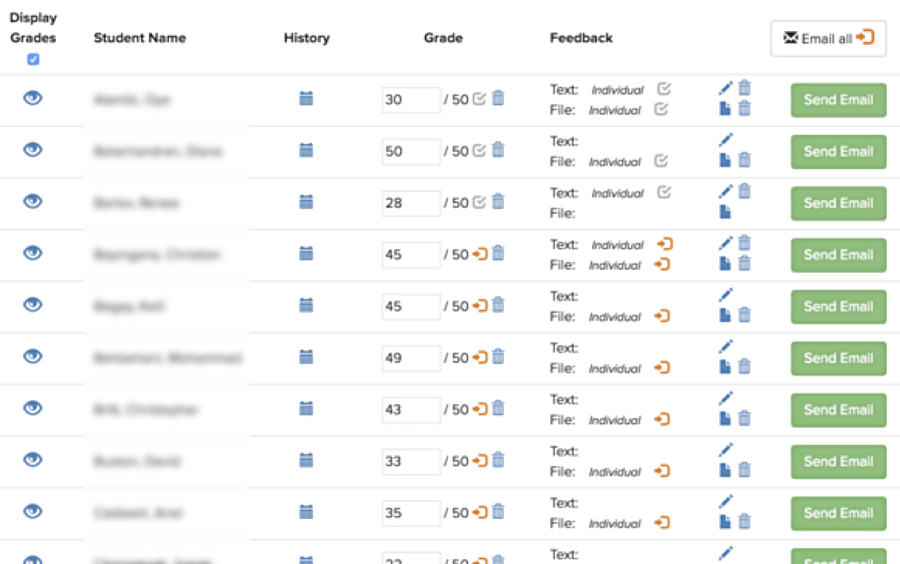
Instead of lots of text stating that feedback is ready to send to students, we've added an icon for that. All of the icons on the page have tooltips which explain what each icon means, and change dynamically to reflect changes you make on the page as you work.
We did add one entirely new feature to the rebuilt Gradebook: students can see their current grade in the class based on the grades they currently see in their personal view of the Gradebook.
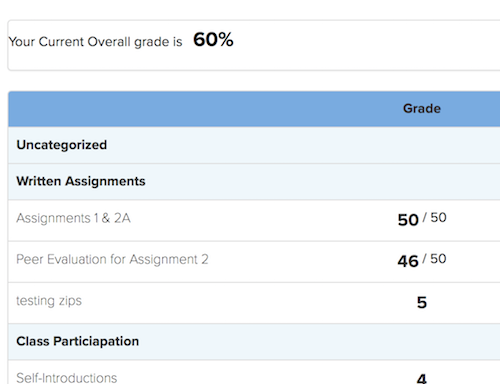
This is different than the previously existing "final grade" feature of the Gradebook. The "final grade" is what is sent to SIS for the student's official records. The current grade reflects both a) the student's grade as determined by the grades entered for at that time in the Gradebook, and b) the student's grade as determined by the items visible to the student at that time. If an item is not visible to a student in their view of the Gradebook, it will not be included in the current grade calculation.
Additionally, there is now a log of all changes made to the setup of each Gradebook, accessible by clicking on the "History" button on the Gradebook setup page:
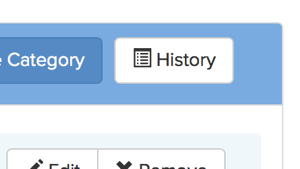
On the more technical side, it's important to note that the new Gradebook uses queues for managing score import from the Quiz Generator and the calculation of current/final grades for an individual student. This has implications for seeing changes immediately in either quiz-linked graded items or in final grade calculations:
- Quiz Generator scores are imported automatically, in the background, on a scheduled task that runs every 5 minutes. Scores are no longer imported when you open up the "Enter Grades" view for a quiz-linked graded item. This normally won't present any problems because as individual quizzes are graded, the Quiz Generator import task will pick up the grades and put them in the Gradebook. However, if someone changes a student score and recalculates a student grade in a quiz, and then goes immediately into the Gradebook, the new score will not be there (unless the scheduled task happens to run that second).
- Final/current grade calculation works in a similar way: when a grade is updated for any student in any graded item in a course Gradebook, that student goes into a queue. Every couple minutes, the queue is checked and a batch of students gets pulled off the queue to have their current and final grade recalculated. This means that you won't have to wait for everyone's final grade to get recalculated when you pull up the "Prepare Final Grade" page because that work has already happened behind the scenes. However, again, if someone changes a student grade on an item and then immediately goes to the "Prepare Final Grade" page, the new grade won't be there immediately. It may take a couple minutes, or longer, depending on how busy the Gradebook is.
We expect that all of the above changes won't contribute to any significant learning curve for the rebuilt Gradebook. We also expect that these changes will make your work in the Gradebook faster and simpler in the long run.
As always, if you have questions about how this tool works, please contact CTL Help!