Interface Refresh for the On-Campus Class Sessions Tool
Many changes have been made to the on-campus Class Sessions tool to make editing of sessions easier, re-ordering of sessions more intuitive, and to provide greater consistency between the different pages in the tool. You can now link to Page Builder pages from the Class Sessions tool and preview surveys from on-campus class sessions. Multiple actions have been combined into a single "Actions" menu, rather than repeating them for every class session or hiding them behind layers of information.
You can see from a comparison of the previous version of the class sessions tool on the left and the refreshed class sessions tool on the right that the changes, while many, are relatively minor:
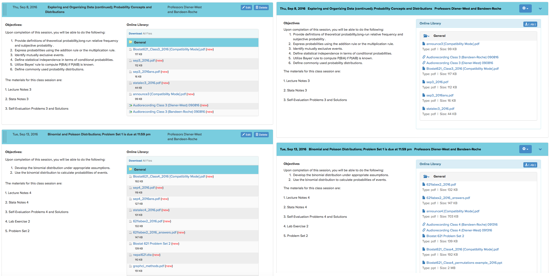
The reordering of sessions has been completely redone, matching the reordering process of syllabus sections and quiz questions. You will no longer get stuck in the process of dragging and dropping class session boxes.
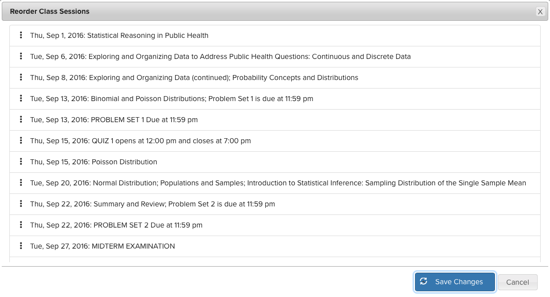
Finally, class sessions can now use both a default session evaluation from a template and have multiple other surveys linked to that session.
We hope that all of these changes will make your time in the class sessions tool a more pleasant one. If you have questions or comments, please contact CTL Help!