Interactive Transcripts During Lecture Playback
As we move to make both CoursePlus and the content housed in CoursePlus more universally accessible, we're taking a big leap forward with the introduction of interactive transcripts during the playback of online lectures in CoursePlus.
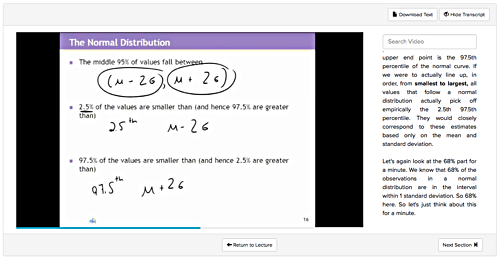
While downloadable text transcripts have long provided an alternative form of consuming the content of course lectures, interactive transcripts provide more functionality than simple captions for the videos. Interactive transcripts provide the following features:
- A full transcript of the lecture on the page, right next to the lecture video
- Real-time highlighting of the current word or phrase being spoken
- Searching the current video for key words
- Download the text transcript on the lecture video playback page itself
Interactive transcripts can have great benefit for a wide range of student audiences, but can be turned off if you personally don't want to see them. Additionally, interactive transcripts don't currently work on iOS devices, because iOS itself pulls the video off the underlying web page and plays the video back in a standalone, full-screen mode.
As we've demonstrated the interactive transcript feature, the most common questions were: "Is this available for all my lectures?" and "Can I search across all the lectures in a class?"
Interactive transcripts will be added to all lectures in fully online courses starting in fourth term AY16-17, and then rolling forward through every term in AY17-18. New lectures will have interactive transcripts by default.
Searching across all the lectures in a class is a feature that's on the CoursePlus roadmap. We don't currently have a firm date as to when that feature will become available.
In the meantime, we hope that you find the interactive transcripts helpful in your learning experience while in CoursePlus!