Discussion Forum Grading Improvements
Faculty and TAs have long been able to set up a category in the discussion forum that's designated as a graded category, where individual student posts can be graded and those grades are automatically sent to the Gradebook. We've recently made a few changes to the grading process to make it easier for faculty and TAs to grade student posts.
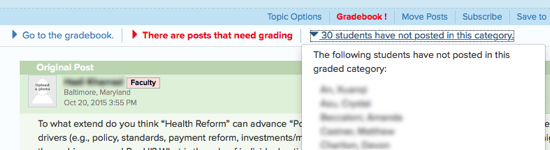
First, you can click on a link at the top of any topic in a graded category and the browser will scroll to the very first post that needs grading. This is a lot faster than hunting through a list of 30 or 50 posts to find a handful that still require grading.
Second, a list of all students who have not posted in that category is available and you can assign a zero/fail value to all students who have not posted in that category at once. This significantly speeds up grading when you have students who do not complete a graded discussion forum assignment.
Third, there's now a link at the top of any topic in a graded category that takes you to the Gradebook item for that graded discussion forum category. It's not a big deal, but it does save you a couple of clicks!
We hope these changes will make grading discussion forum categories even easier for you. If you have questions, please contact CTL Help!