Alerting When Students Complete Exams Very Quickly
One of the obvious ways in which faculty can determine if a student may have cheated on an online quiz or exam is to look at the amount of time it took a student to complete an exam relative to the total amount of time allotted for an exam. While this is in no way a foolproof approach for detecting cheating, if an exam has 50 questions and a student completes the exam in five minutes, it's certainly probable that — excepting for complete mastery of the subject by the student — that some kind of cheating may have occurred.
The Quiz Generator in CoursePlus has long shown the amount of time a student took to complete a quiz or exam on the "Statistics" view for an individual quiz. However, if faculty don't look at that report, they may not be able to spot potential issues.
We've recently updated the Quiz Generator to automatically flag students who took less than 10% of the allotted time to complete a graded quiz (non-graded/review quizzes will not show this). These flags are shown on both the main "Responses and Grades" page and on the "Quiz Completion Statistics" view for an individual quiz.
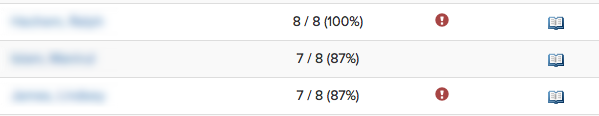
There will, of course, be many instances where completing a quiz or exam in less than 10% of the allotted time for the quiz or exam is perfectly fine. This new flagging feature simply makes it easier for faculty to look into potential problem areas.