JHED Sign In is Coming to CoursePlus!
At long last, you'll soon be able to sign into CoursePlus with your JHED ID. This is probably the most frequently-requested enhancement we've had for CoursePlus.
When JHED sign-in support arrives in CoursePlus, you'll click a "Sign in with JHED" button and sign in just like you would for JHU Webmail, Student and Faculty Self-Service, and library services.
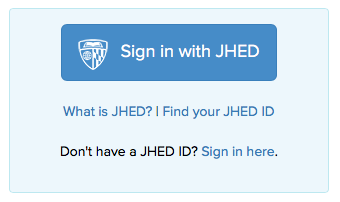
If you have your JHED ID in your CoursePlus account, we'll automatically link your JHED login with your CoursePlus account, and you'll be good to go. If we can't find a matching JHED ID in an existing CoursePlus account, we'll create a new CoursePlus account for you.
It's important to note the following:
- The CoursePlus account will still exist for people who don't have JHED IDs.
- Once you successfully sign in with your JHED ID, you can't sign in with your CoursePlus account any more. This is done to ensure a high level of security for your JHED account information.
- You need to have your JHED ID in your CoursePlus account in order to have an existing CoursePlus account linked up when you sign in via JHED.
We are also ending the use of the my.jhsph sign-in for faculty and academic coordinators in CoursePlus. Faculty and academic coordinators can sign in via JHED and see their courses just as they did before, using the my.jhsph sign-in. JHED sign-in completely replaces the my.jhsph sign-in.
We expect JHED sign in to go live between January 4-7, 2016.
If you have questions about the upcoming JHED sign in, please contact CTL Help!