WYSIWYG Editing in Page Builder
Page Builder is a tool for (obviously) building web pages in fully online courses in CoursePlus. Once the domain of CTL staff alone, the tool became available to all faculty, TAs, and editors in an online course a few years ago. The interface of the tool, however, wasn't updated from its origins as a tool for CTL technical staff only.
We're pleased to announce that the Page Builder interface has undergone a lot of changes, and that WYSIWYG (What You See Is What You Get) editing has come to Page Builder.
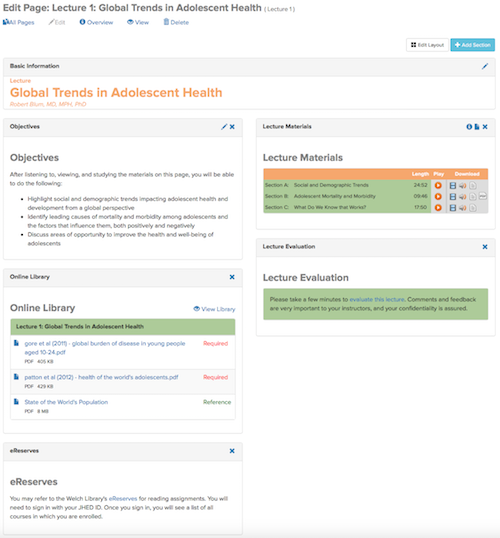
The main editing tool for a Page Builder page has been redesigned to allow for real-time previews of the page, and for extensive on-page editing. You can even re-order the layout of the page via drag and drop using the "Edit Layout" tool. This makes editing a Page Builder page much easier, and much more intuitive.
Additionally, many other parts of Page Builder have received an interface refresh, specifically:
- The "Created," "Current Status," and "Published Status" columns in on the listing of all pages have been removed.
- If the course is an online course, a column which shows the event on schedule builder to which the page is linked has been added.
- For each page in the listing of all pages, a checkbox indicating published status appears. If the checkbox is selected, the published status bar turns yellow with the published page URL. If the checkbox is deselected, the published status bar turns red with the words "Not published" in bold.?
- The order of the items in the action box for each page (Edit Basic Info, Manage Sections, etc.) has been redone to bring the most commonly used links to the top of the list.
- The page.preview event has been eliminated. If faculty or staff copy a page URL, that link will work for everyone once the page is published.
- The faculty listing is now always displayed on the "Faculty" tab, instead of being hidden inside an expandable panel.
- Many "Are you sure you want to delete this?" dialogs have been replaced by inline confirmation buttons.
These changes make Page Builder a much easier to use tool. We hope that you agree!