Video Thumbnails During Lecture Playback
Video thumbnails are now displayed when you scrub across the video player timeline during playback of video in any CoursePlus site. This makes it easier to quickly scan through videos to look for individual sides or segements which may be of interest.
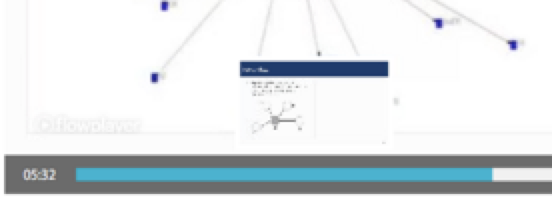
To bring up the video thumbnails, simply move your mouse over the video player timeline. As you move your mouse right or left, the thumbnail will change to show what is on the screen at that point in the video. Please note that if the video has not yet fully loaded, you may not be able to see thumbnails in the segments which have not yet fully loaded.
We hope that this small change makes for a more useful video watching experience in CoursePlus!