Show and Hide Academic Terms on Your 'My Courses' Page
You have long been able to show and hide entire academic years on the "My Courses" page in CoursePlus. You can now also show and hide individual academic terms within an academic year!
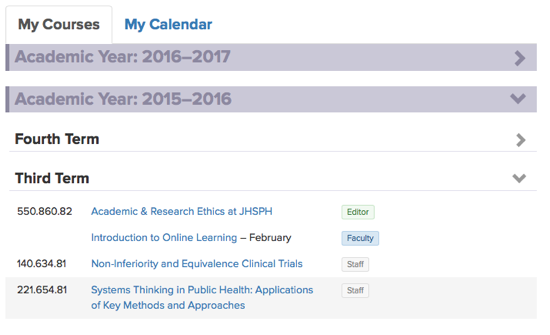
As the academic year goes on, many people don't want or need to see sites in either upcoming terms or previous academic terms. You can now click on the title of any academic term and hide or show the courses in that term. When you leave the "My Courses" page and come back again, the listing will be as you left it before.
We hope that this little change will make your time in CoursePlus a little more pleasant.