On-Campus Classes Can Now Use the Schedule Builder Tool
On-campus classes and fully online courses use different tools for setting up and laying out the schedule of classes or content in a course. Many faculty who teach both face-to-face and online have asked if they could use the online course Schedule Builder tool in their on-campus CoursePlus sites. They prefer the simpler layout and increased flexibilty that the Schedule Builder tool provides them, especially in conjunction with the use of Page Builder to create standalone pages in their CoursePlus sites.
All CoursePlus sites now have access to the Schedule Builder tool. In combination with utilization of Page Builder, on-campus courses can now build out sites very similar to fully online courses.
Schedule Builder emphasizes a single item per line in the list of activities in the course. This makes for simpler visual scanning, but with a lack of dense content display. The Class Sessions tool, on the other hand, allows for denser content display per line in the list of activities in the course, but at the cost of difficulty scanning through content. You can see the overall differences between the Class Sessions tool, on the left, and the Schedule Builder tool, on the right, in the image below:

Many faculty prefer the Schedule Builder tool because of its clean look, the separation of each item in the class onto its own line in the schedule, the ability to control access to content by date, the ability to separate class dates from due dates for assignments, and the tracking of completion of individual items on the schedule by students.
If you have an on-campus class and would like to switch to using the Schedule Builder tool, you can do so at any time by clicking on the "Switch to Schedule Builder" button on the main faculty tools page in your CoursePlus site.
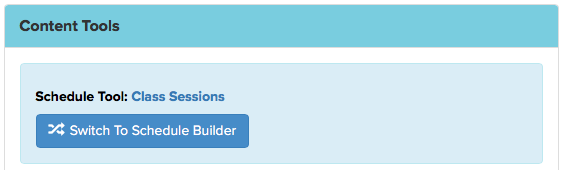
You can switch back to the Class Sessions tool at any time, if you wish. Content is not synchronized between the two tools, however. Any change you make in one tool is not reflected in the other tool. One other caveat to note: on-campus classes cannot add LiveTalks to the Schedule Builder. LiveTalks are reserved for fully online classes only.
We hope that the introduction of the Schedule Builder option to all courses in CoursePlus gives you more flexibility in designing your CoursePlus sites. There is a complete guide to using the Schedule Builder tool in the CoursePlus Faculty Guide. If you have questions or need assistance using the Schedule Builder tool, please contact CTL Help!