A New Online Library Is Coming to CoursePlus
The Online Library is the most commonly used tool in CoursePlus. It is the hub for many face-to-face classes, and acts as a historical library of course artifacts from one offering of a class to the next.
The CoursePlus team built the current version of the Online Library more than a decade ago. While the tool remains robust and reliable, we’ve received a lot of feedback about the usability of the tool over the years. Some of the feedback came from direct conversations with faculty, TAs, and staff. Some feedback came through anonymous surveys. Watching how people used the tool also revealed some of the limitations of the tool, and the pressures of the pandemic have highlighted more limitations.
In an effort to address this feedback, the CoursePlus team has overhauled the Online Library. This new version of the Online Library is easier to use, more responsive to work with, and more robust in its capabilities. In a series of blog posts, we’ll cover the major changes in the new version of the Online Library, including:
- A new, more intuitive interface
- Improved file deletion mode
- Improved durable storage of files
- File uploads up to 2GB in size
- Upload any type of file
- Distribution of files via Amazon’s content delivery network
- Copy the Online Library from any course you teach (or TA)
You can see a small preview of the new Online Library below. The old version of the Online Library is on the left and the new version is on the right. Future blog posts will detail the interface changes.
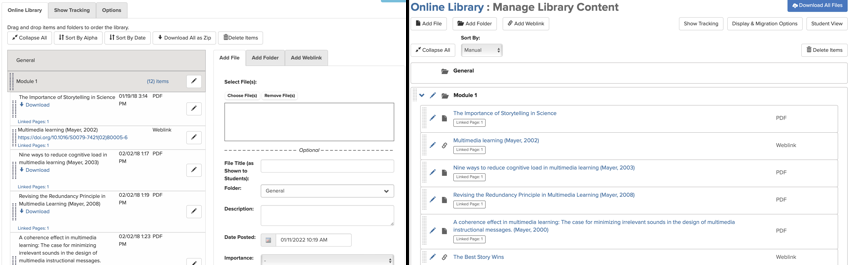
The new Online Library will be available for the third term of the current academic year. This means that you’ll get to take advantage of all the new features as you work on your upcoming courses. While the interface is new, it’s not so dramatically different from the current version of the Online Library that you won’t be able to figure out what’s going on. You should find that there’s a lot of similarity between the old and new versions, though we hope you find the new version easier to use.
As we discuss all of the new features of the Online Library, please reach out to the CTL Help team if you have any questions!