Full Emoji Support in the Rich Text Editor
Although not always appropriate for professional work, emoji represent a rich system of communication in any online environment. Students (and many staff) use them frequently. They provide an expressivness and emotional clarity that text alone often cannot.
The rich text editor found in CoursePlus now has support for a wide range of emoji characters found on modern smartphones and operating systems. Typing the colon character ( : ) now brings up an emoji menu, as it does in many Web-based rich text editors.
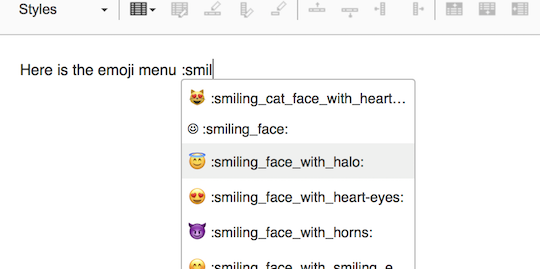
Once you type the colon ( : ) character, you then need to follow that with typing the start of the emoji character name — "smiling_face_with_halo," for example. There is a full list of the emoji available in the rich text editor in CoursePlus, and that list includes the official names for each emoji symbol.
We hope that this broad support of emoji helps to make CoursePlus a more expressive place for all types of interactions. If you have any questions about this new feature, please contact CTL Help!