Requesting Classroom Recordings via CoursePlus
If faculty wanted to have classroom sessions recorded in the past, a request for these recordings would have to be made through JHSPH's Multimedia group. These recordings would be provided in MP3 (audio-only) format, and would generally be posted to your CoursePlus site within 24-48 hours.
Starting with AY18-19, there's a new system and new process for requesting classroom recordings. Classroom recordings are now captured via a system called Panopto — a tool that's been used by the rest of the University for a number of years. Panopto captures not only the audio of the speaker at the podium but also whatever is being shown on the podium computer screen. Everything is automatically synchronized and played back to students. Recordings are available within minutes of the end of class.
JHSPH IT offers training classes throughout the year on how to use Panopto to record your classroom sessions.
Using Panopto is easy, and telling JHSPH Multimedia that you want to have your classroom sessions recorded is even easier. There's a tool in all on-campus CoursePlus sites titled "Panopto Recordings" that lets you request Panopto recordings for your class:

Click the button in this tool to turn on Panopto recordings for your class and notify Multimedia that you'll be using Panopto. Once you've activated Panopto recordings for your class, students will have a quick-access link to all of the Panopto recordings for your course from the main content page in your CoursePlus site:
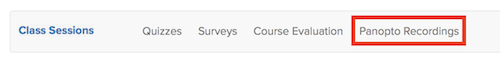
Panopto recordings of class sessions are a big improvement on the old recordings, and are greatly appreciated by students.
If you have questions about using Panopto or your Panopto recordings, please contact JHSPH IT.