A Tweak to Drop Boxes for Exams
The Drop Box is one of the most popular tools in CoursePlus. Many courses use it, and many use it to collect written, take-home or open-book exams from students.
Some faculty do not know that when a student submits a file to a Drop Box, that student can download the file that they submitted at any time. If the student is part of a degree program portfolio, the student can also send that file to their portfolio. This enables students a nice degree of flexibility in having access to their course work.
If the file that the student submits is an exam, however, some faculty do not want students to be able to have long-term access to their copy of the exam. To that end, we've added a new option to the Drop Box setup: flagging a specific Drop Box as being for an exam, and to disable student downloading of their submission or sending their submission to their portfolio:
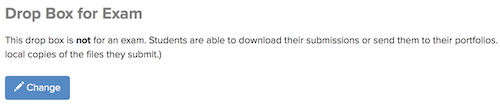
This option is turned off by default, and must be enabled on a Drop Box-by-Drop Box basis.
Please note that this in no way prevents a student from storing a copy of the file they submit to the Drop Box on their own computer, or in the cloud. CoursePlus cannot delete a file of a student's computer once it has been submitted to a CoursePlus site.
If you have questions about how this new feature works, please contact CTL Help!