Tagging and Searching Questions in the Quiz Generator
Some courses have a lot of questions in the Quiz Generator for their course. Finding one specific question out of the 300 (or 500!) plus questions in a course can be tedious, at best. To that end, we've added the ability to tag and search on questions (and tags) in the Quiz Generator.
As you create or edit questions, you can add tags to them.
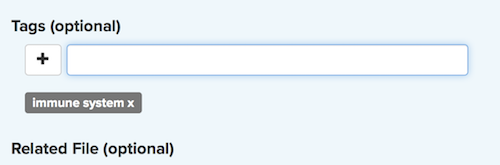
Tags are simple words that can help you identify:
- the subject area of the question
- the course learning objective or departmental competency which the question meets
- the lecture with which the question is associated
As you add tags to questions, tags are auto-suggested to you in the "Add Tags" field so you can re-use tags across questions.
When you use the "Add/Edit/Remove" questions page to add questions to a quiz, you can now search by either tag or perform a search in the "Search" box at the top of the page. The search tool looks through the text of any question (not the answers or text contained in linked files), and displays only questions which match the search text.
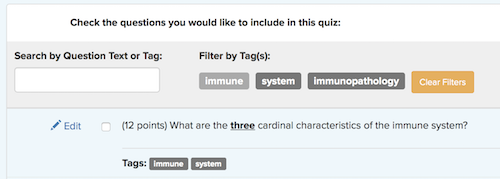
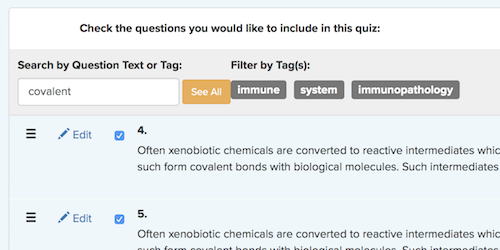
We hope that this addition will make the organization of quiz/exam questions in your courses much more efficient, and save you time when building quizzes and exams from large question banks. If you have questions about how this new feature works, please contact CTL Help!