Upload Images Directly Into BBS Posts
If you've ever tried to insert an image directly into a BBS post, you know that you had to point to an image somewhere else on the Web. You couldn't simply upload a file on your computer directly into a BBS post. You could add a file as an attachment to your post, but you couldn't display it inside the BBS post itself.
That has changed. Starting today, you can upload images from your computer directly into the body of a BBS post in any online course. How do you do this? There's a new button on the rich text editor control bar for BBS posts that allows you to insert an image directly into your post:
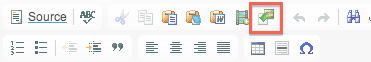
Click this button, and you'll be prompted to pick a file from your computer to insert wherever the cursor is in the BBS post box. You can even re-use images you've already uploaded if you need to do that.
Enjoy!