Tracking the Work You've Done in Online Courses
If you've been taking online courses in the current academic year, you may have noticed that when you watched a lecture, a black checkmark would appear next to the listing for that lecture on the main course content page in the course website. This indicated that you had watched that lecture. This was helpful, to a limited extent, but many students wanted more.
Wouldn't it be nice to be able to track if you completed Drop Box assignments, or readings, LiveTalks, or other activities in an online course beyond watching a lecture? Now you can. Starting with the third term, you'll see a "Completed?" checkbox next to every item on the main course content page in online courses.
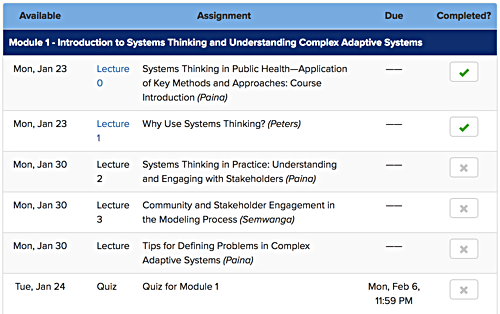
CoursePlus will automatically track if you have completed watching a lecture, or taking a quiz, or completing a survey. In the near future, we'll be adding peer evaluations and LiveTalks to that list. You can use the checkboxes on the main course content page to track if you've completed Drop Box assignments, projects, or any other item listed on the main course content page.
You can mark a checkbox as completed at any time, or unmark one that CoursePlus has already marked as completed for you. This way, you have a quick visual way in the course website to help you track if you've done everything that is expected of you in the course.