A Refreshed, Simpler Page Builder Main Page
Page Builder is a powerful tool that forms the heart of all fully online courses in CoursePlus, as well as many on-campus classes. Page Builder lets you build web pages in your course site using a variety of powerful tools for content management and content re-use. The main page of Page Builder is a gateway to managing your course content, and has a lot of visual information on the page.
The main Page Builder page is visually busy because of the amount of information the page tries to convey. This isn’t always helpful when you’re trying to quickly find a page to work on. To help address this issue, the main Page Builder page has received a refresh to make it simpler to visually parse. Here’s what the new page looks like:
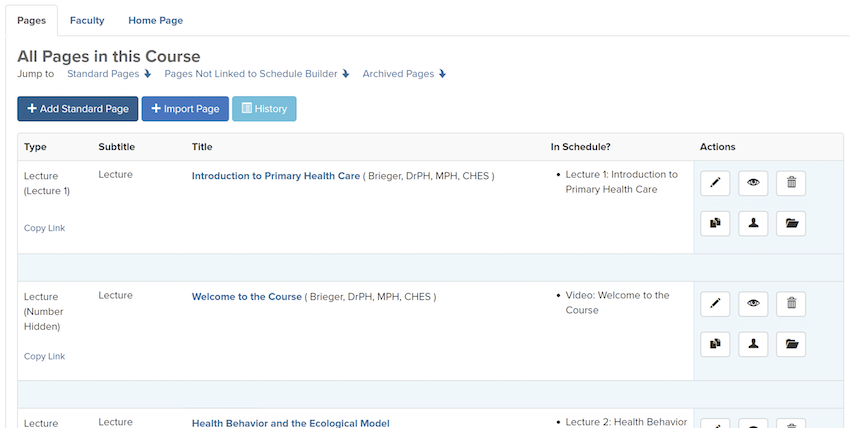
A number of changes work toward making the page easier to navigate:
- Each page listing is much more compact due to replacing a list of management links on the right of each page with buttons.
- Divider text between sections of content (lecture vs. standard pages, pages on the schedule, pages not on the schedule, archived pages) are bigger and separate one section more clearly from the next.
- The direct link to each page has been replaced with a “Copy Link” button that copies the link directly to your clipboard. Previously, you had to copy and paste these long links manually.
- “Activity Pages” have been renamed “Standard Pages” because that’s what they are: standard Page Builder pages that can represent anything you want — not just activities.
CTL-produced lecture pages can still only be created by CTL team members. Faculty, TAs, and academic staff can edit these pages as they see fit, and can create as many standard Page Builder pages in their class sites as they like.
We hope that visual refresh makes it easier to get work done in Page Builder. If you have questions about this refresh, CTL Help is happy to answer your questions.