Report a Content Problem or Transcript Error While You Watch Online Lectures
Video lectures form the heart of much of the content in online — and some on-campus — courses. While a lot of work goes in to making these lectures as great as they can be, sometimes small mistakes in content or transcription errors get through the thorough quality control process employed by the Center for Teaching and Learning.
The CoursePlus team has added a button to the lecture video playback screen to let you quickly report content or transcription errors in an online lecture:
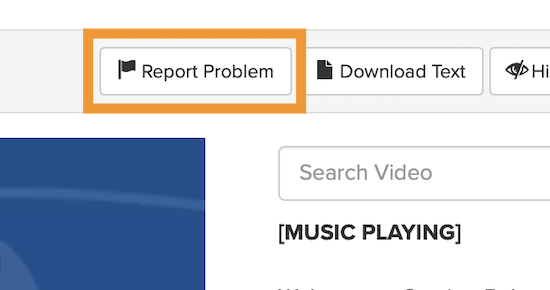
Clicking the button brings up a simple, one-question form that asks you to detail the problem and the time at which it occurred. Reporting these kinds of problems will help make the quality of online lectures better for everyone.
Regular technical issues with CoursePlus should, as always, be reported to CTL Help via the "Help" link on every page in CoursePlus.