A Redesigned, More Accessible Quiz and Exam Timer
Many quizzes and exams in CoursePlus are time-limited. When a quiz or exam is time-limited, a countdown timer is displayed so that you know exactly how much time is left in the quiz or exam. The display of a timer that counts down each second can cause additional stress for some students, so there is the option to hide the countdown timer. This makes it accommodating to a variety of student experience styles.
While the timer is useful, it’s also a bit problematic in its current form, shown below.
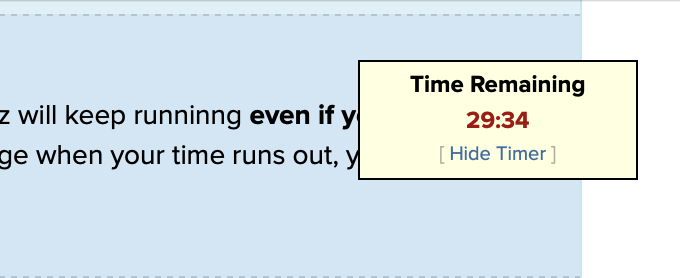
The timer is larger than it needs to be, and this causes problems when viewing a quiz or exam on a mobile device. It also causes problems for individuals with low vision who may zoom in on their web browser to better see the content on a quiz/exam page. The size of the timer causes it to block out significant chunks of content on smaller screens with zoom enabled.
The CoursePlus team worked to redesign the timer to make it less intrusive and more accessible when zooming in on a quiz/exam page. This is what the new version of the timer looks like:
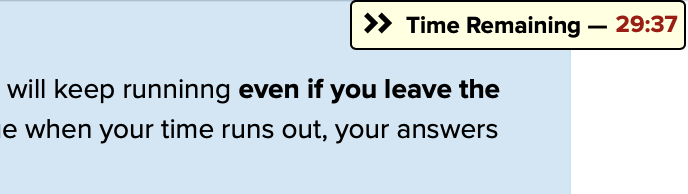
The new timer is smaller in size, and covers less content even when fully visible. It is affixed to the upper-right corner of the screen, so it scrolls smoothly in place when you scroll down the page. In its collapsed state (achieved by clicking the two right-pointing chevrons (»)), the timer is very small, and covers very little on-screen content, even when you zoom in on the page.
This is a small, but important change, as it makes quizzes and exams more accessible to everyone, and removes some of the intrusiveness of the old design.