New Look for the Main Faculty Tools Page
The main faculty tools page in every CoursePlus course website is a hub for faculty, TA, and instructional staff activity. Many links to new tools and reports in CoursePlus have been added to this page over the years. Some of the link organization makes sense, and others, quite frankly does not.
The main faculty tools page has been re-organized. The key to this reorganization is a new grouping of tools titled "Activities and Assignments." This new grouping puts tools like the Drop Box, Quiz Generator, and Gradebook all front and center on the main faculty tools page. The new layout is now live in CoursePlus.
In on-campus courses, the new layout looks like this:
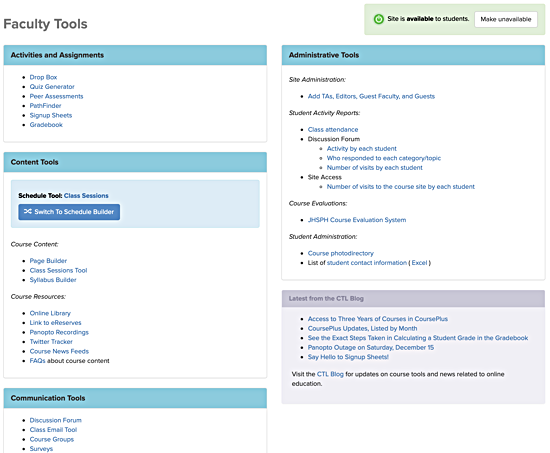
In online courses (or on-campus courses using Schedule Builder), the new layout looks like this:
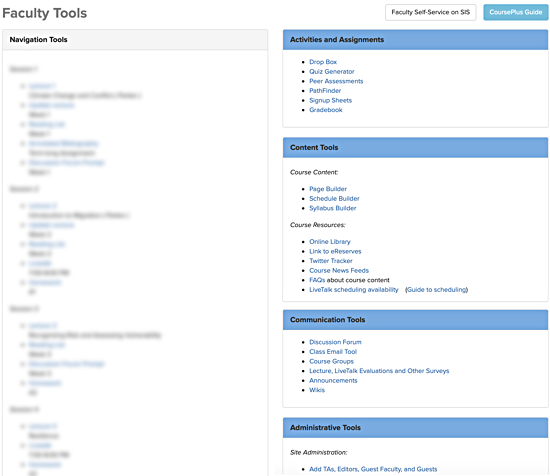
We hope that this new layout will make it easier to find the tools you need, and will bring some of the most commonly used tools front and center in your CoursePlus website.