View CoursePlus with a Low Vision-Friendly Font
Accessibility is important to the CoursePlus team and the Center for Teaching and Learning. Building tools that are flexible and accessible to everyone is one of our guiding principles. In May 2020, CoursePlus introduced the option to display pages and most content in a font that is friendly to those who have dyslexia. This option can be turned on by anyone at any time by visiting their CoursePlus preferences page.
We’re pleased to announce the addition of another accessibility option to CoursePlus: the option to display pages and most content in a font that is friendly to those with low vision issues. Atkinson Hyperlegible is a new font designed by accessibility experts at the Braille Institute that focuses on letterform distinction to increase character recognition, ultimately improving readability. The font differentiates common misinterpreted letters and numbers using various design techniques, including making characters that look similar, like the letter “O” and the number zero (0) look unambiguously different.
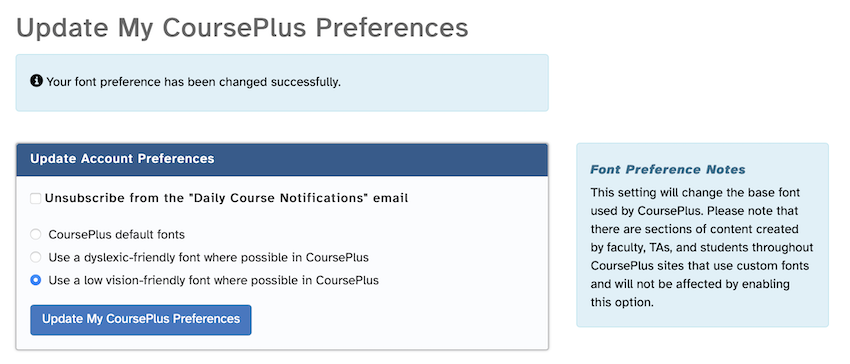
Selecting this option will immediately change the text font in CoursePlus. Some custom content generated by faculty, staff, or students cannot be changed to use Atkinson Hyperlegible. The vast majority of content in CoursePlus will display using this font, however.
If you have questions about this new feature, please contact CTL Help.