Let CoursePlus Randomly Assign Students to Groups
Assigning students to groups in your classes can sometimes be a tedious process. There a nearly infinite number of permutations of how you assign students to groups. Sometimes all you want to do is randomly assign students to groups. CoursePlus can now do that work for you.
On the main Course Groups page in your CoursePlus site, there is now a "Assign Students Randomly" button:
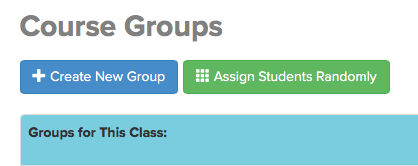
You can either specify existing groups to randomly assign students into, or you can create new groups and randomly assign students to them. You can specify the number of groups to be created, and CoursePlus will equally divide students into those groups. Alternatively, you can specify the number of students to have in each group, and CoursePlus will create the correct number of groups to accommodate groups of the specified size.
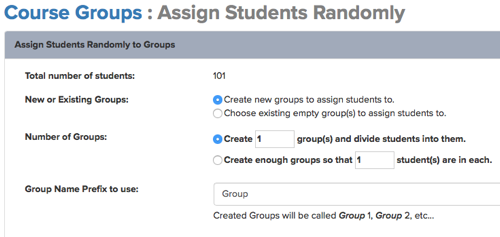
You even have the option to create private discussion forum categories for each new group you create, or hide those groups from student view upon creation, just as you do when creating individual groups one at a time.
We hope this makes life easier for those of you who work with groups in your courses. If you have feedback on or questions about this new feature, please let CTL Help know!