Get Notified About Drop Box Submissions after the Deadline
There has been an option in the Drop Box setup to send notifications to a specified email address each time a file is submitted to a Drop Box. This is useful for passively monitoring when students submit files, but we've received feedback over the past year that it would be great to only get email notificaitons if there are submissions after the deadline for a Drop Box. This way, faculty or TAs are direclty notified if a student is turning in a file after the deadline, rather than having to look at the list of all student submissions to see who turned in a file after the deadline (where such submissions are flagged in red).
We recently added the ability to receive email notifications only after the deadline for the Drop Box has passed to the Drop Box in online courses. This options is available when you edit the Drop Box settings:
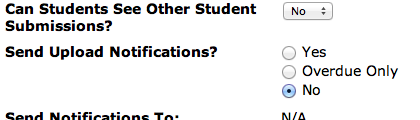
This is a small change to how Drop Boxes work, but one that will be very helpful for some faculty and TAs!