Display and Open Discussion Forum Categories on a Specific Date
Faculty and TAs have a whole host of tools to control access to categories in the discussion forum in their CoursePlus sites. You can make a category visible only to a select group of students, lock the category and prevent new posts after a specific date and time, restrict posts to just faculty and TAs, and more.
You can now set a date on which a discussion forum category becomes visible to students. A number of faculty have asked CTL Help for this feature in the past year. Not only does this feature provide more control for faculty who desire it, it also helps to declutter the main category view by not showing categories that aren't going to be used until a specific date. It can also help prevent posts in the wrong category when categories are organized around periods of time (ie; weeks of the term).
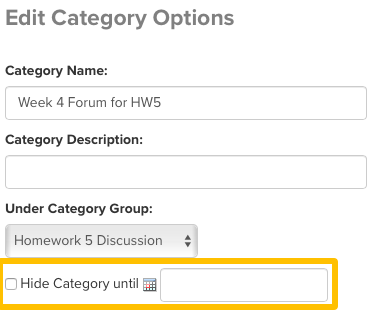
This option is available when you set up or edit an individual category in your discussion forum. If you have questions about how to use this new feature, please contact CTL Help!