The New Combo Question Type in the Quiz Generator
Most questions in a quiz ask for a single answer. The answer may be in long-form essay format, or may be one of many multiple choice options, but there is usually a single answer to a question. The match-from-two-list question type allows multiple matching questions to be contained in a single larger question and graded as a single entity. In spite of enhancements like having answer options that don't match anything at all in match-from-two-list questions, there are still limitations. What if you want a single answer to match multiple questions? What if you want to provide matching in the middle of a paragraph, or a table? The new combo question type in the Quiz Generator lets you do just that.
A picture is sometimes worth a thousand words, so here’s an example of a combo question:
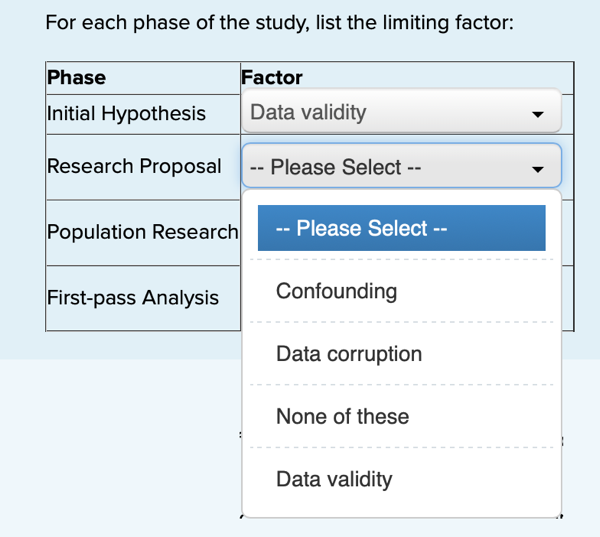
In this example, the student matches a limiting factor to varies phases of a study. It works a lot like a match-from-two-lists question, but a single answer can match multiple items in question text, and you can have answers that don’t match anything at all. You could fill in specific cells in the table so that the student doesn’t make any choices for that cell or row, but has to select answers in other cells. It’s quite powerful.
Here’s another example:
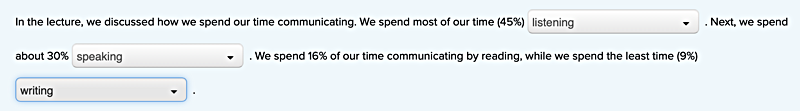
In this example, the student reads a full sentence and selects the appropriate answers to match the facts presented in the sentence.
The combo question is very flexible, and is best created by planning out your entire question. Think about writing text or creating a table with all of the correct answers embedded inside, and then build the question to match what you’ve planned.
When you create a combo question in the Quiz Generator, you’ll first be asked for the answers. This enables the Quiz Generator to know which answer is the correct answer wherever it’s inserted into the question text itself. (Remember, you can use a single correct answer more than once in a combo question!) As you enter your question text, type “[[” and the rich text editor will bring up a menu where you can select the correct answer for that insertion point in the question:
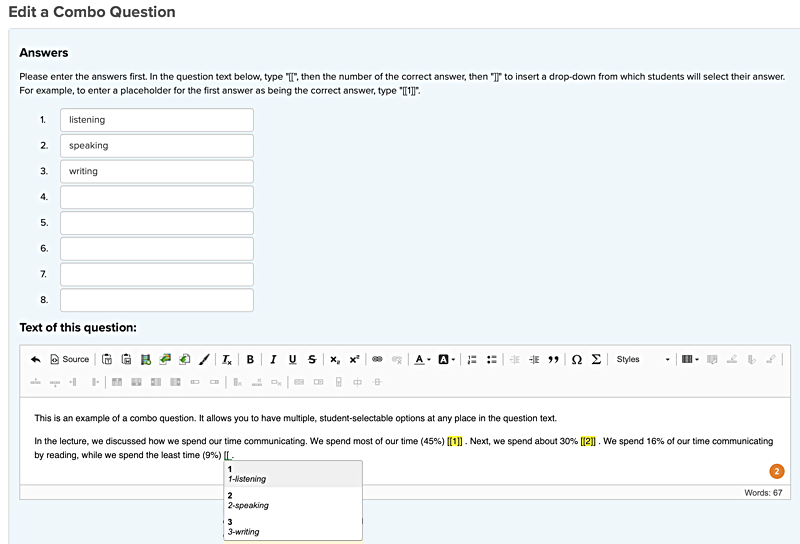
Combo questions allow for complex questions with multiple answers where drop-downs are inserted at locations where you want students to select an answer. Just as with match-from-two-list questions in the Quiz Generator, answer options are always displayed in a random order to students when they take the quiz. Just as with match-from-two-list questions, you can opt to allow partial credit or all-or-nothing credit. You can choose to penalize students for each incorrect answer, or only give points for correct answers. Unlike match-from-two-list questions, you can have a single answer matching more than one item.
We’re excited by the possibilities that the combo question type opens for quizzes and exams in CoursePlus. As always, if you have any questions about this new feature, please contact CTL Help!