'About Me' Pages in the Portfolio for Faculty Advisors
categories: CoursePlus
Students can now create a publishing view in their portfolio which can be flagged as an "About Me" or biographical sketch page which can then be shared with their faculty advisors.
When a student creates a publishing view in their portfolio, there is now an option to mark that publishing view as an "About Me" page:
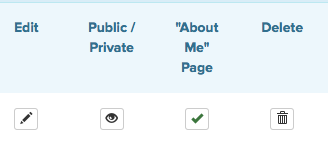
Advisors for that student will then see an information icon next to the student name in the list of their advisors:
![]()
Clicking on that information icon will open the "About Me" or biographical sketch page. This is a great way for students to introduce themsleves to their advisors and for advisors to have a quick reminder about the personal and professional goals of all their advisees.