Two Changes to the Class Email Tool
As part of the work merging the online course system and CoursePlus, we've made a couple of small and (hopefully) helpful changes to email messages sent from the class email tool.
First, all courses (online or on-campus) will list the course number in the subject line of every message. Currently, online courses display a shortened version of the course name in the subject line. Many students do not know what these shortened versions of the course name mean. Messages sent through CoursePlus currently display the course number in the subject line. By making all courses, regardless of modality, use the same format for the subject line, we'll eliminate some confusion and create a more consistent experience.
Second, all email messages sent through the class email tool will be framed in a nice, gray box and will include a “Go to the class website” button at the bottom of all messages.
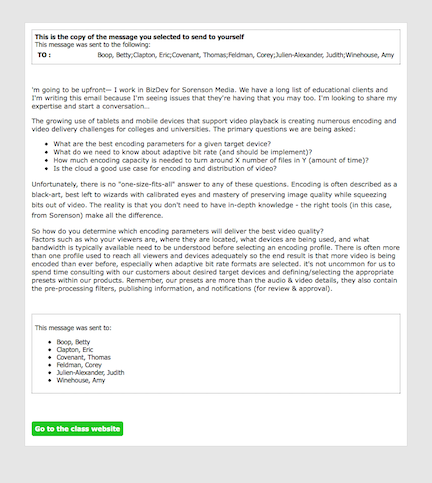
This is a small visual change, but makes the messages look nicer. With the addition of the “Go to the class website” button, everyone receiving the message now has an easy way to get to the class website from the email message.