Track Access of All Content Pages in an Online Course, Not Just Lecture Sections
Faculty and TAs have long had the ability to see which students watched which lectures in an online course. This is often invaluable information for faculty and course instructional designers, helping them see how students are participating (or not) in a course.
We've also often been asked by faculty who teach online courses if there was a way to see if students accessed a page describing an activity or assignment, or a page with overall course guidelines and references. We're pleased to announce that we've set up a report in online courses which shows all the content pages in a course website and the number of times of access, first date of access, and last date of access for each student in the course.
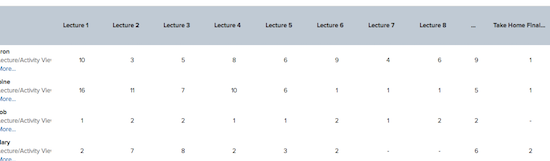
This page only shows access for pages in Page Builder, the tool that allows faculty, instructional designers, the CTL production team, and TAs, build both lecture and activity pages for the course website. It doesn't show the number of visits to the LiveTalk page or Online Library pages, for example, as there are separate reports which cover the more important details of student access for those tools.
We hope that this additional report will provide useful insight into student activity in your online courses!