Send Both Individual Student and Class-Wide Feedback from the Gradebook
The Gradebook has long been the tool from which faculty send not just grades, but also feedback, to students. Feedback could be a text-based message, or a file that has been marked up with comments and review. Customised feedback could be created on a per-student basis, or a single message or file could be sent to the entire class. This was, however, an either-or proposition: you could either send feedback on a per-student basis or you could send a single message or file to the entire class.
Thanks to the hard work of the CoursePlus team, this binary choice no longer exists! You can now send both individual student feedback and class-wide feedback for a single Gradebook activity. If you want to provide customized feedback for each student but also send a message and a sample file which highlighted best practices on the activity to all students in the class, you can.
For each student in each activity in the Gradebook, indicators for both individual and class-wide feedback are displayed:
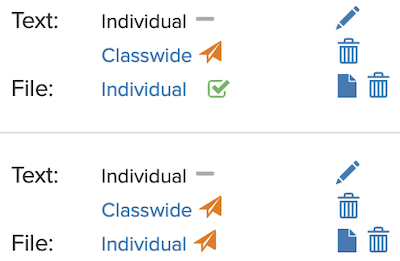
Note that you will only see class-wide feedback displayed next to each student name if you have created either a class-wide text message or uploaded a file to send to everyone in the class.
The icons for individual and class-wide feedback have also been adjusted. You'll now see a paper plane icon for feedback that needs to be sent, a green checkmark for feedback that has been sent, and a gray dash where no feedback exists for that student.
If you decide that you don't want to send class-wide feedback to students after all, clicking the trash can icon next to the class-wide feedback for one student will delete that class-wide feedback for all students with one click.
We hope that this change provides even greater flexibility for faculty and TAs in giving feedback to students in their classes. If you have any questions about this change, please contact CTL Help — they're always happy to answer your questions.