Save Any Course Content Page to PDF
The PDF format is a remarkably long-lasting way of saving documents or web pages for future use. PDF files from 20 years ago still open on modern computers and smartphones, and will likely do so for the foreseeable future.
A number of tools in CoursePlus allow for export of that page’s content to PDF format. This feature is frequently used for the course syllabus and a number of reports in the Faculty Tools section of each course website. Faculty, staff, and students can now export any Page Builder page — lecture pages, assignment pages, or any page created in Page Builder — to PDF format. All Page Builder pages now have a “Save to PDF” button at the top:
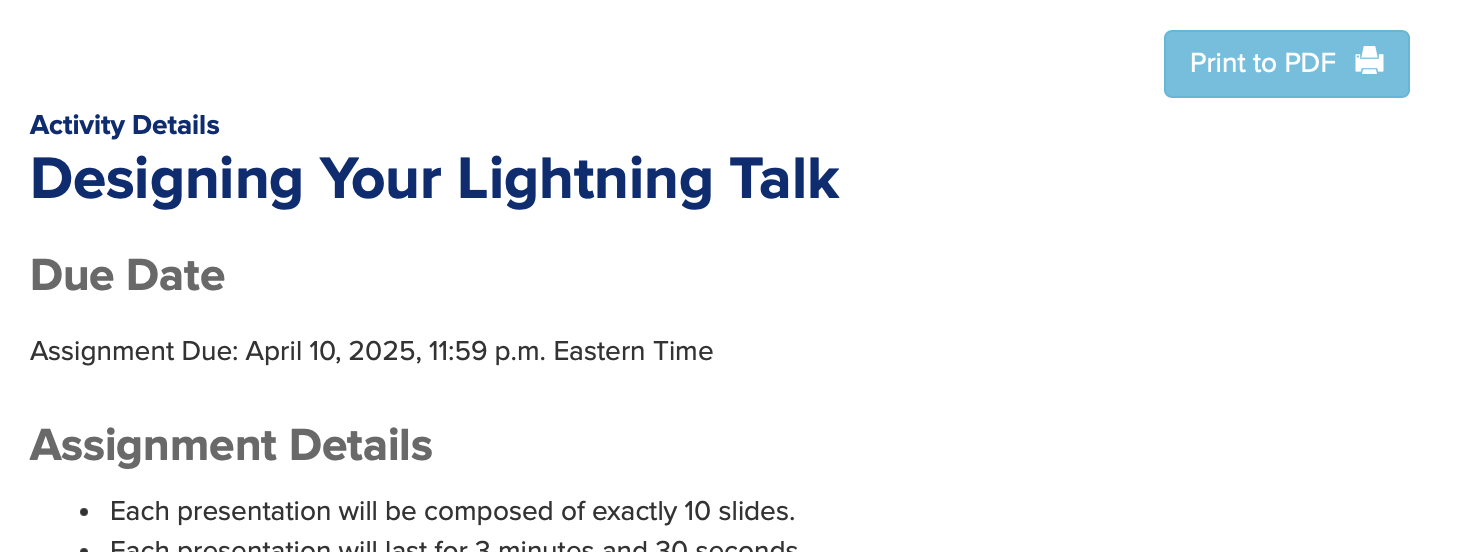
This enables faculty and students to have a dynamically updated assignment page in the course website while also allowing for export to a more permanent, archival format.
We hope that this change makes working with — and saving — course content a bit easier for you. As always, if you have questions about this change, please reach out to the CTL Help team, and we will be happy to answer any questions you might have.