See a List of All Emails Sent to a Student from a Class
CoursePlus generates tens of thousands of email messages every day. In a given eight week course, students can receive tens or hundreds of messages depending on the activities in the course and the communication style of the faculty. This has largely been an opaque communication process to course faculty, leaving them in the dark as to when a student received confirmation of a Drop Box submission, or when a student received an automated reminder to complete a quiz.
To help faculty and TAs have better insight into the emails sent from CoursePlus to a student, there’s a new report in all CoursePlus sites that lists the emails that have been sent from within the class website to any student in the class. This list includes not only messages sent via the class email tool, but also:
- Final grade messages sent from tools like the Quiz Generator, Peer Assessment, or Gradebook
- Automatic “assignment submitted” confirmation messages from tools like the Drop Box and Quiz Generator
- Reminder messages set up in tools like the Drop Box, Quiz Generator, or Signup Sheets
- Email notifications for things like new files in the Online Library or Discussion Forum subscriptions
This report is available in Faculty Tools > Administrative Tools > Student Activity Reports:
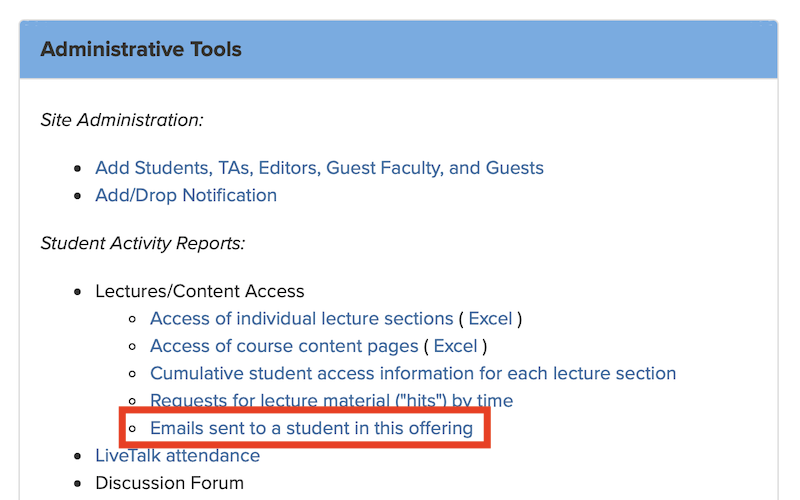
Clicking on a student name in the report will show you all of the email messages sent to that student from that course:
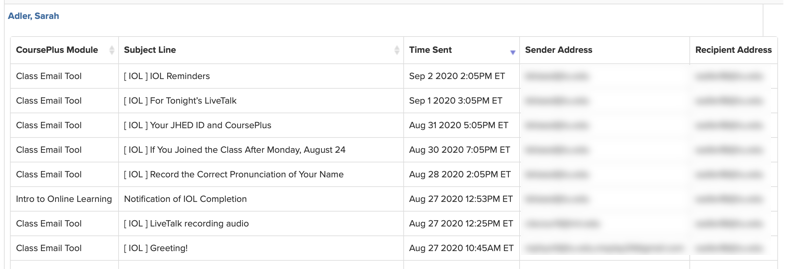
Please note that this report does not include email messages that come from outside a course site, such as messages from the portfolio tool, Zoom invitations, or daily course notification email messages.
We hope that you this report helpful. As always, if you have any questions about how this feature works, please contact CTL Help!