Remaking the BBS: My BBS
In the last post in the series about the new BBS coming to online courses and CoursePlus, I gave an overview of the new BBS start page. There are a lot of changes to that view which we think makes it much more useful than the current start page. However, when we were prototyping the new BBS, we received a feedback from a number of people that they really didn't need the "big picture" provided by the BBS start page but instead wanted a view that was much more personal. What they asked for was a page that would list all new messages posted to the BBS since their last visit in a single place. Additionally, they wanted to see any and all responses to messages they had posted since their last visit in a single place. That's the inspiration behind the new "My BBS" page.
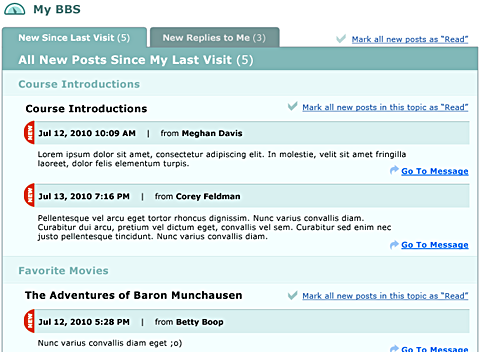
As you can see, this page has two tabs: one for all new posts since your last visit, and one for all responses to your posts since your last visit. The new posts since last visit organizes posts by category and then topic, so you can see the context in which the posts were made. The same goes for the responses to your posts tab.
You have the option of going to the original message if you want to respond to the message or see the full topic. Once you view the topic in which the new post exists, that post is marked as being read by you and no longer shows up on the "New Posts Since My Last Visit" tab. However, we understand that if you're viewing this page, you probably don't want to spend a lot of time jumping in and out of topics to view posts. So instead of making you go to a post to mark it as being read, you can do so by clicking the "Mark all new posts in this topic as 'Read'" link, or you can mark all the posts in this tab as being read at once by clicking the "Mark all new posts as 'Read'" link at the top of the page. If you don't visit the topic in which a new post exists, or if you don't click one of the "Mark as Read" links, then the post(s) will continue to show up in the "New Posts Since My Last Visit" tab. This way, you aren't obliged to read all new posts at once. You can take your time reviewing posts.
(If you want to read the post in the context of the original topic but still want to be able to flag or otherwise mark a particular post for review later, don't worry. That's going to be the topic of an upcoming blog post in this series.)
After showing the "My BBS" page to a number of people involved in the prototyping and design process, they said that it would be very useful if this could be their default start page. They really didn't want to bother with the main BBS page at all, and were only interested in the "My BBS" page as their gateway to the BBS. We understood, though, that this wouldn't be the case for everyone who uses the BBS. So what we've decided to do is give you the option of making the "My BBS" page your default start page in the BBS. If you select this option, you'll always go to the "My BBS" page when you click on a BBS link in the course Web site. You can turn this option on or off, whenever you like, in the "BBS Options" page in the new BBS — but that page is a topic for another post.