Progressive Loading of Discussion Forum Posts on the 'My Discussion Forum' View
The Discussion Forum has a number of features known as "My Discussion Forum" which make it easier to catch up on activity in the Discussion Forum since your last visit. Specifically, "New Since Last Visit" and "New Replies to Me." Clicking either of these tabs on the Discussion Forum home page makes it easy to see only what's new since your last visit.
In large classes, there can be a lot of activity in the Discussion Forum. If there is a Discussion Forum activity in a large class, there can sometimes be hundreds of messages posted since your last visit. Loading all of these posts at once can take a very long time. In some cases, all new posts or replies never load because there are so many.
The CoursePlus team has reworked the display of these views, and the “My Posts” view, so that only a subset of new posts or new replies to your posts are loaded at any given time. As you scroll down the page, CoursePlus will load additional posts as needed until such time as there are no more posts to view.
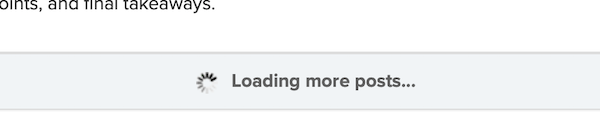
You can enable “mark post as read when I scroll past it” in these views, or you can click individual links to mark posts as being read. No matter how many posts exist in the “New Since Last Visit” and “New Replies to Me” views, CoursePlus will keep showing them in batches until you’ve read them all.
We hope that this change improves the reviewing of many new messages in the “My Discussion Forum” view. As always, if you have questions or concerns about this change, please contact CTL Help!