PathFinder Gets a User Interface Overhaul
PathFinder is a tool that allows students to engage in choice-based simulations. It's like a Choose Your Own Adventure tool within CoursePlus. PathFinder has existed for over a decade in CoursePlus, but only a handful of courses used the tool. It's not simple to make a choice-based simulation, as it takes time to plan all of the content. The original PathFinder user interface also did not make it simple to put together a simulation, nor see how all of the possible choices intersected and worked together.
The PathFinder user interface has undergone a huge renovation, making it dead-simple to map out your content and see how one choice leads to the next. The tool now includes a drag-and-drop interface for building your choice-based simulations:
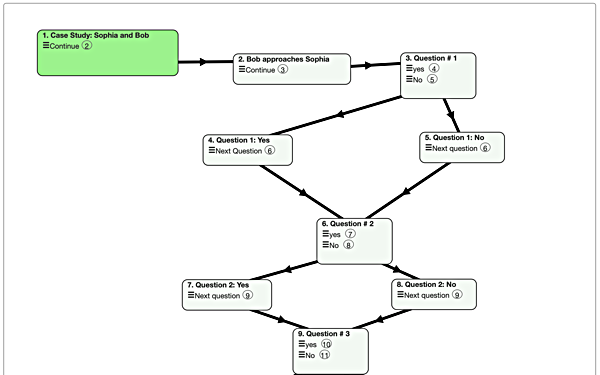
Exits from one choice point to another are now displayed in an easy-to-parse flowchart, and you can add exits and ending points with ease from within the dynamic, new user interface. This vastly streamlines the effort of putting together a PathFinder simulation.
The student view of PathFinder has also been refreshed with a card-based interface that makes it easy for students to see the choices they've made thus far:
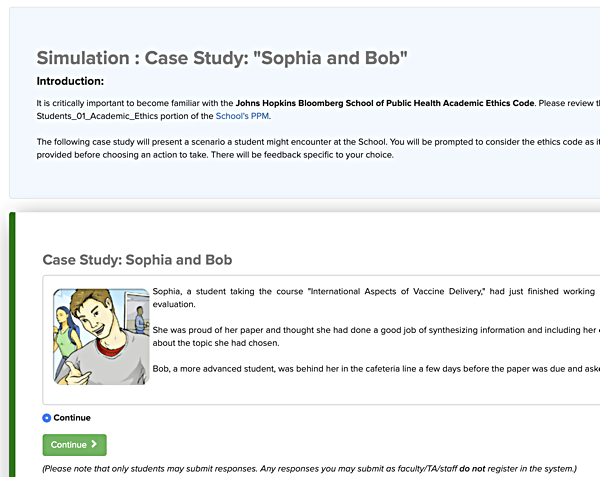
PathFinder is a powerful tool that can add significant learning value to your course. The instructional design team in the Center for Teaching and Learning is happy to help you figure out how to best use the tool in your class, and CTL Help will glady answer any questions you might have about using the tool.