View a History of Changes in the Online Library
Many classes at the Bloomberg School of Public Health are taught by multiple instructors, sometimes with multiple TAs assisting them. When you have three or five or ten people working on a course website, it's not always clear who made what changes to the course website and when those changes were made.
A number of tools in CoursePlus have a history of activity in that tool. The Quiz Generator tracks who made what changes to the setup of a quiz, and who added or removed questions in a quiz. Page Builder shows you who made edits to any given page and when those edits were made. The “Add TAs/Editors/Guests” tool and a number of other tools do the same. Now there’s another tool which shows you a history of changes: the Online Library.
You can now see a history of changes in the Online Library by clicking the new “History” button at the top of the main Online Library editing page:
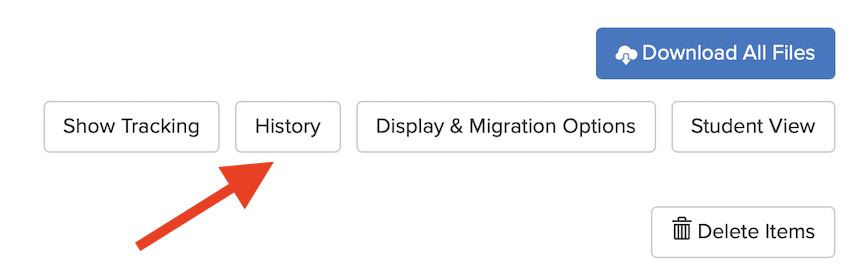
When you click the “History” button, you see a listing in reverse chronological order of all changes made to the items in the Online Library. Additions, edits, and deletions are all tracked, as are changes to settings on each item in the Online Library:
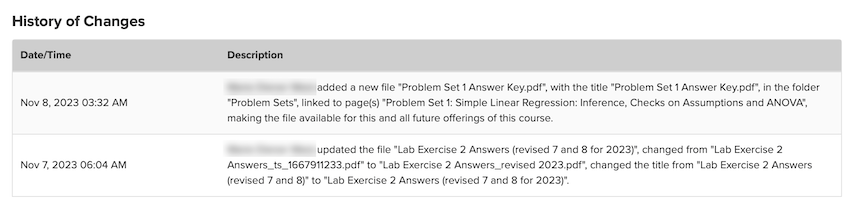
This tool went live in CoursePlus on Tuesday, November 7, 2023, so no history is displayed for changes before this time.
We hope that the addition of this new history tool will help to clarify questions about who made changes to the Online Library and when those changes were made. As always, if you have questions about this new feature, please reach out to the CTL Help team, and we will be happy to answer any questions you might have.