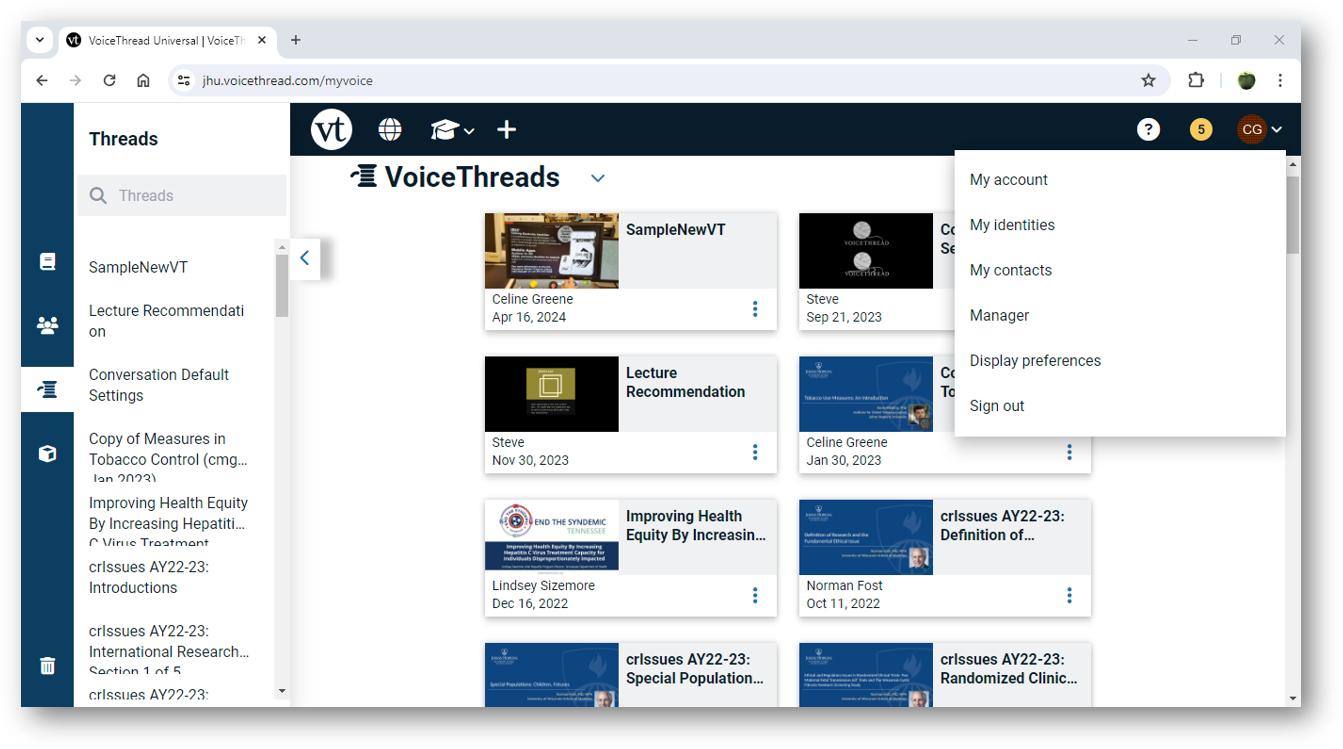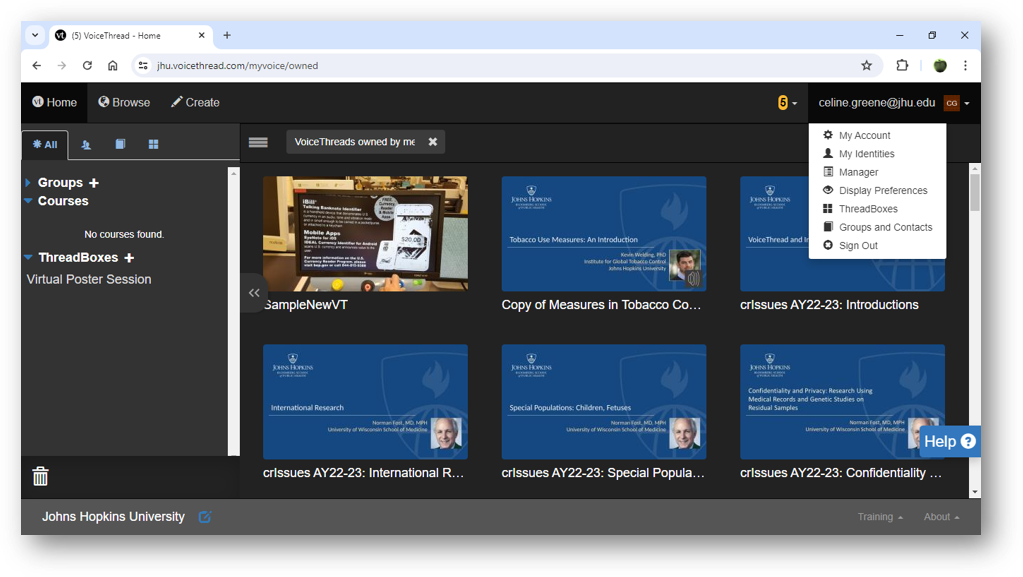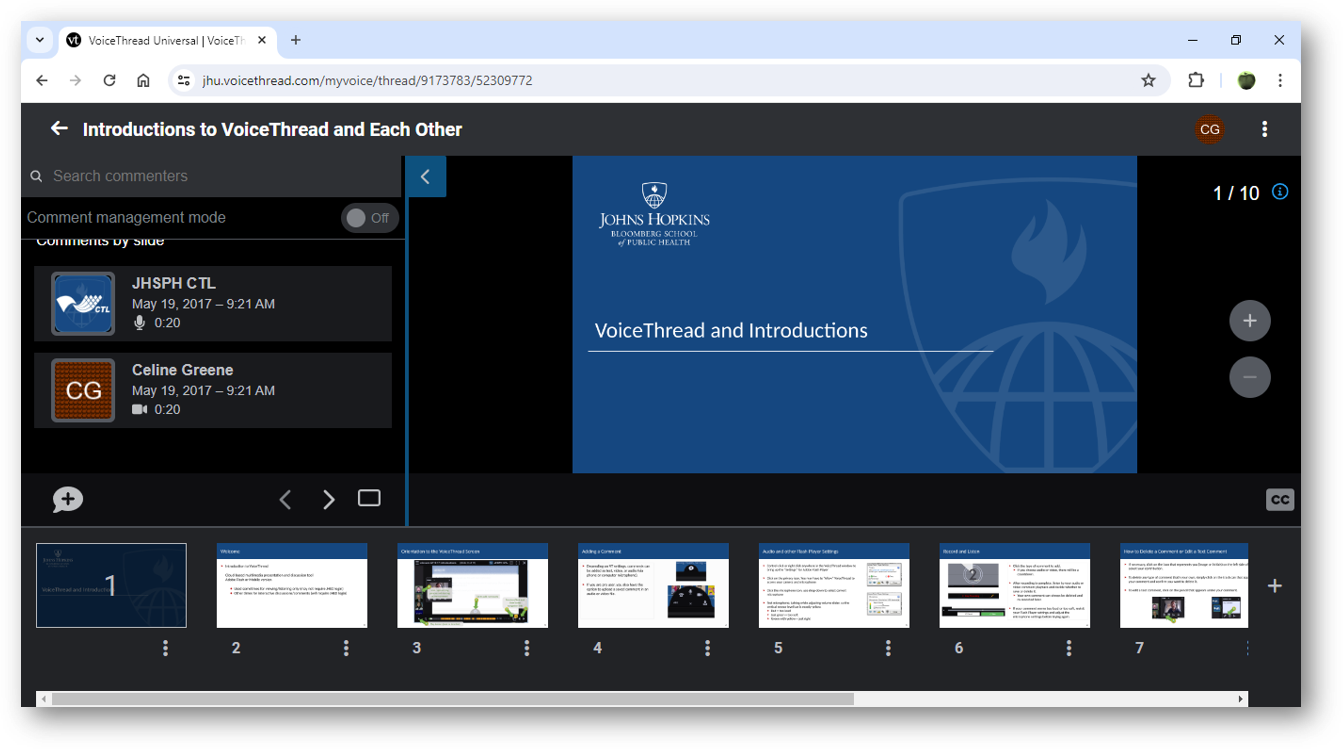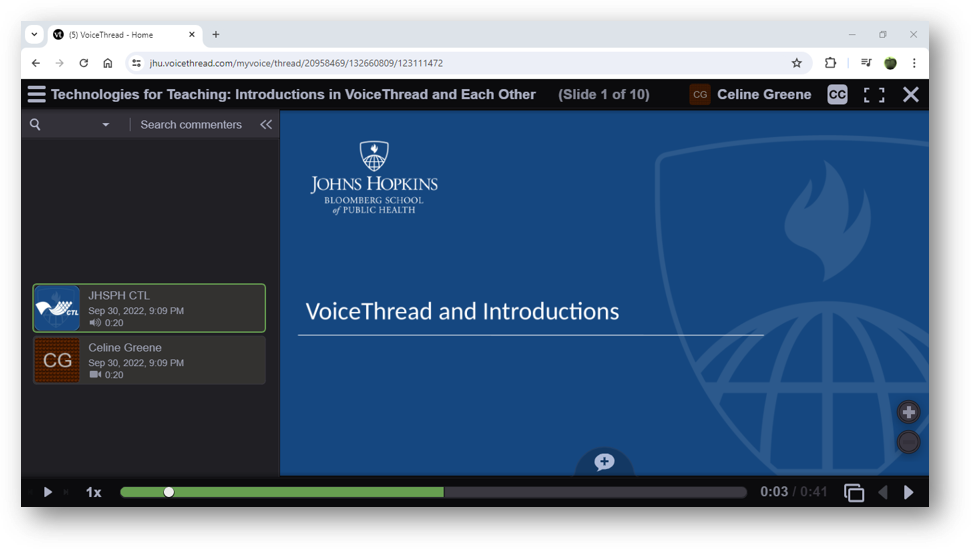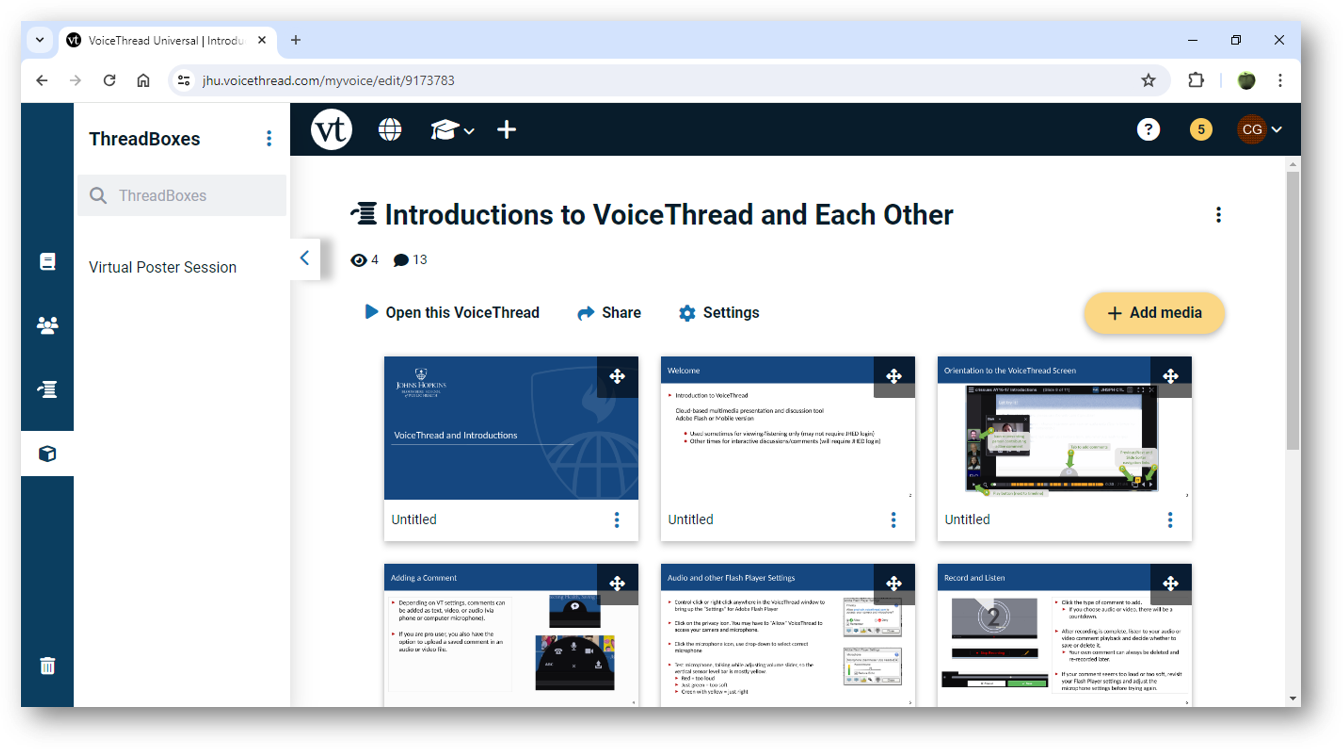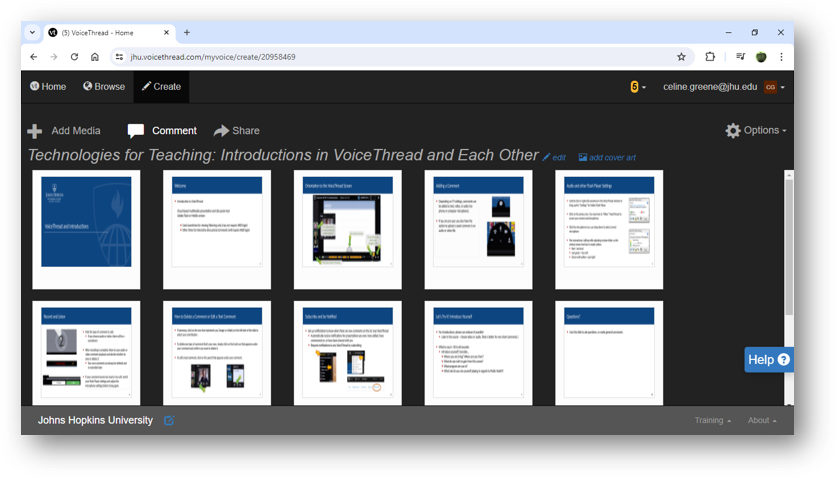Introducing a New VoiceThread
JHU's VoiceThread browser-based platform will soon be transitioning to the New VoiceThread. (Non-enterprise – i.e., non-JHU – users can wait, but every account will automatically be switched by June 30, 2024.) This transition is a required update for all users, as the company announced the full rollout in their 2024 roadmap.
Some of the improvements in the revitalized platform include:
- increased accessibility, negating the separate “VoiceThread Universal” interface
- a new interface that is designed to enhance the user experience while also simplifying it
- the option to toggle a streamlined gallery view of the slides’ thumbnails (or other media, excluding comments), allowing the user to easily navigate the entire presentation similar to scrubbing a video
- the option for “One conversation” that, when selected, puts all of a VoiceThread presentation’s comments in a single pane that allows a different way to navigate the VoiceThread
- more possibilities for contributing to the conversation through commenting (focusing on a slide, jumping across slides in a single click, etc.)
What’s Staying the Same
While the interface is changing, the following items remain the same:
- Login (BSPH users will log-in with the Shibboleth sign-in method)
- All existing VoiceThreads, subscriptions, and group memberships
- Media file types accepted for the presentation
- Permissions and other account features, including:
- sharing VoiceThreads
- ability to create groups based on your role’s account type
- number of slides permitted in a presentation
- unlimited exports (.mov file type) for JH accounts
Note that the mobile app will become obsolete as the new browser version is fully supported on mobile devices. However, for now the mobile app will remain the same for students. The 2024 roadmap shows a planned update for faculty to grade directly inside the app.
What’s Different
These changes are only for the browser-based version of the VoiceThread application.
New Features, Including Accessibility Enhancements
Home (My Voice) Page
- Sort presentations by activity date (keeping the ability to sort by date created)
- Search by course, group, or ThreadBox in addition to searching by presentation title
- View a list of all VoiceThreads in an alternate, compact view in left-side navigation panel
- The VoiceThread Learning Center (case studies, research, blog, tutorials, etc.) can now be accessed in the horizontal, top navigation bar
Individual Presentations
- Manage multiple comments at once
- Use “One conversation” (threaded across all slides) or the traditional comments view
- Zoom, pan, and easily navigate (one-click) to any other slide while commenting
- Toggle a streamlined gallery view of the media slides’ thumbnails while viewing an individual slide
- Copy a link to an individual comment
- Upload and edit captioning files
- Create audio descriptions of media
A Cleaner Look with Easier Navigation and Use
The layout will be different across the site, but the redesign is aimed to make the transition intuitive. In making the changes, VoiceThread hoped to reduce the clutter and make a friendlier user experience. Along with the overall design being updated, you will also see slight changes in the menus and icons in the platform. Some of these changes are presented below in a side-by-side comparison between the new VoiceThread and the legacy VoiceThread’s home page (“My Voice”), an open presentation, and the create/editing view of a presentation. The new VoiceThread is on the left; the legacy on the right. Click on each image to see a larger version.
Ready to Make the Switch?
Everyone who logs in through the university’s instance of VoiceThread will see the change to the interface beginning at the start of Summer Term, AY 2024-2025. If you would like to make the change before then, you can do so through your individual account settings. This is done through display preferences, reached in the original standard (i.e. legacy) interface using the drop-down menu found at the top right of your home page. Simply select “Use new VoiceThread” from the pop-up menu before selecting “Save”.
Resources to Learn More
More information will soon be coming from the IT @ JHU Information Systems. Additionally, you can familiarize yourself with the following resources.
CTL Guides
- Overview of the New VoiceThread (comparing new and legacy platforms)
- Getting to Know the New VoiceThread
VoiceThread Support
- The New VoiceThread
- Upcoming VoiceThread Workshops
- Archived VoiceThread Workshop Recordings (including the New VoiceThread introduction)
VoiceThread Blog
- VoiceThread Roadmap 2024 (March 2024)
- The New VoiceThread: simpler, more accessible, and more powerful (Sept 2023)
- New Features Category
JHU Support
- VoiceThread Overview (IT@JH University Information Systems)
- BSPH Division-specific support