New Version of the Rich Text Editor includes Equation Support and a Drawing Tool
On January 14, 2014, we pushed out a major new version of the rich text editor in all online courses. The highlight of this new version of the rich text editor is that it now includes a) support for rendering equations created in LaTeX format, and b) a drawing board for sketching equations, tables, graphs or anything else!
Faculty (and students) have long asked for the ability to render equations in discussion forum posts, quizzes, and more. The problem has been that doing this required additional plug-ins to the Web browser, because Web browsers used to not be able to display markup for equations. That has changed, and since we're no longer supporting older browsers like Internet Explorer 8, we can now use tools which render equations using markup!
If you look at the rich text editor in the discussion forum, quizzes, or elsewhere in an online course site, you will now see the Greek Sigma symbol as a button in the editor toolbar.

Clicking this button will bring up the LaTeX equation editing window.
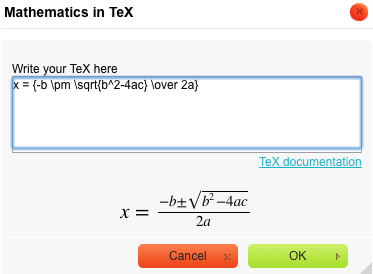
You paste in syntactically correct LaTeX markup, and the result is rendered immediately in a preview. Clicking OK to close this window inserts the equation wherever it your cursor is placed in the rich text editor box.
The other new button in the rich text editor toolbar is the paintbrush button:

Clicking on this button will bring up the drawing board tool, which allows you to quickly sketch or draw something (or mark up an equation or create a 2x2 table, etc).
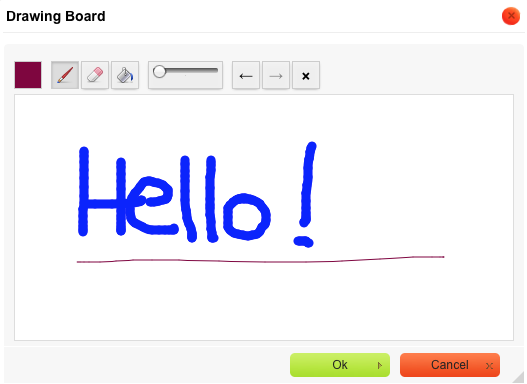
Once you click the OK button, the image is saved, and then that image then becomes part of the content of your discussion forum post, email message, quiz question, etc. This is a great tool for marking up something that isn't possible to type.
The new rich text editor appears throughout tools in online courses. There is one place where the equation editor tool does not work, however, and that's within the class email tool. The reason for this is because the rendering of equations inside the Web browser requires code to execute. Email clients do not allow code to execute when you open an email message because that would be a major security risk. As a result, we've removed the equation editor button from the class email tool so that you don't create messages with equations in them and then get frustrated that students don't see those equations when they read the email. You could use the drawing board tool to sketch your eqation instead, as email clients don't have problems displaying images.
This new version of the rich text editor is available in online courses only at this time. It will be coming to CoursePlus in June.