New Methods of Assessment Tool in the Syllabus
Last year, the Office of Academic Affairs, in conjunction with the Committee on Academic Standards, rolled out a long-developed revamp to the way in which the methods of assessment are specified for a course in the School of Public Health's course system. Previously, faculty and TAs could enter whatever text they wanted into the "Methods of Assessment" field for a course in the SPH course system. There was a standard style expected in this field, but it was difficult to enforce standards in this free text field. It was also difficult for the school to ask questions like "How many courses use presentations as a method of assessment?" given the variance in which any given method of assessment could be specified.
CoursePlus now allows you to edit a course's methods of assessment in this new format in the Syllabus Builder tool.
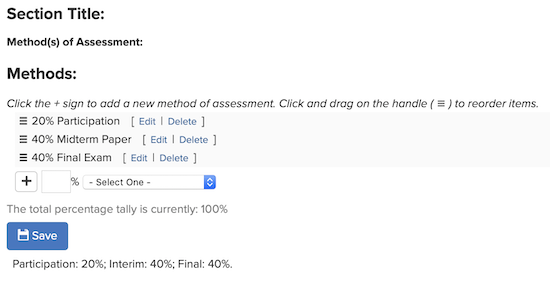
The new methods of assessment tool allows you to select the individual method for assessment from an approved drop-down list and specify the percentage that the method contributes to the course final grade. You can select up to two "Other" items from the drop-down and provide your own description for the activity, but you are encouraged to use items from the drop-down list whenever possible. The total of all methods of assessment must add up to 100% (or 99% if there are three methods and each is weighted equally). As with other sections of the syllabus that are linked to the course system, any changes to the Methods of Assessment field will require submission to the course system for review and approval.
It's important to note that there was no automatic conversion of a course's methods of assessment from the old format to the new. This means that when you first update the Methods of Assessment field in a course in CoursePlus (or the SPH course system), you will need to recreate the full list of methods of assessment using the new tool. Once you do that, however, any future changes will start in the new format using the new tool.
Standardized display of methods of assessment is good for students and good for the School. If you have any questions about using this new tool, please contact CTL Help!