New For Online Courses: Grade BBS Posts
Faculty and TAs have occasionally told us that it would be really convenient to be able to grade BBS posts in their online courses. Often, courses have graded exercises or activities which require students to post in the BBS. Until now, faculty and TAs have had to switch between the BBS and another view (most often the Gradebook) to view a student post in BBS and then grade it on another page, or in another application.
We're pleased to let you know that you can now set up BBS catgories in online courses which are linked to the Gradebook. Here's how you do it:
- Set up an activity in the Gradebook that's linked to a BBS category. You have all the Gradebook options available to you (ie; points, percentage, letter grade, etc.).
- When students post a message in a BBS category that's linked to the Gradebook, a grading box appears under each of their posts. You can enter a grade (matching the setup selected in the Gradebook) and a comment, or just a grade, or just a comment!
- As soon as you enter the grade or comment, it is transferred to the Gradebook.
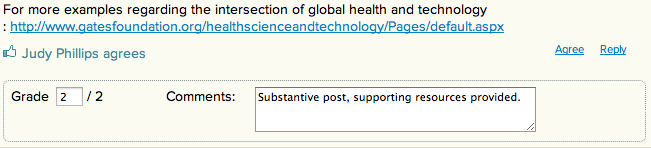
It's very easy to set up and easy to enter grades. While there are full, step-by-step instructions on using this feature in the Gradebook and BBS help inside online courses, here are the answers to a couple of frequently-asked questions:
- If a student makes more than one post in a category, do I have to grade all of their posts? No. Each student receives a single grade and a single comment for their posts in a BBS category that's linked to the Gradebook. When you enter a grade or make a comment on one post, it shows up for all student posts in that category.
- Can I have multiple graded BBS catgories? Yes. Each item in the Gradebook can be linked to only one BBS category, so you will need to set up a graded activity in the Gradebook for each category that you want to grade.
- If I enter a grade in the BBS, can the student see it right away? Students only see grades in the Gradebook when according to the display rules that you set up. Emails with grades are not sent until you tell the Gradebook to send them.
- Can students see other student grades in the BBS? No. Only faculty and TAs see the grading box in BBS categories that are linked to the Gradebook.
If you have any questions or feedback about this new feature, please let us know!