Login to Poll Everywhere with Your JHED Account
Poll Everywhere is a real-time polling tool for use in face-to-face classroom environments. Faculty have been using Poll Everywhere as a quick feedback tool in their classrooms for over a decade. Starting now, when you sign in to Poll Everywhere as a presenter, you'll need to do so using your JHED account.
Previously, faculty and TAs with Poll Everywhere accounts had to create a separate username and password for Poll Everywhere. The CTL team worked with the Poll Everywhere team to migrate all existing presenter accounts to use both a JHED-based login and your JHED ID as your email in Poll Everywhere.
When you sign in to Poll Everywhere, you’ll see a number of login options. It’s important that you click the “Log in with Johns Hopkins Public Health” button. Clicking the wrong button will put you in a different instance of Poll Everywhere, where your existing polls and responses do not exist.
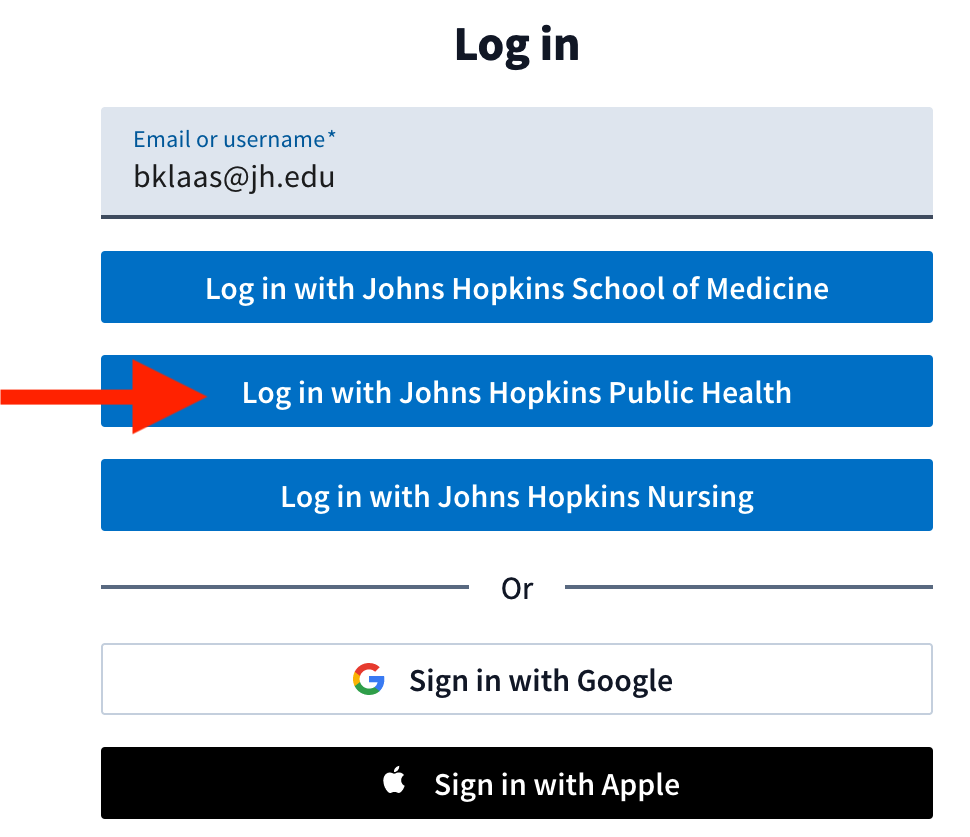
The email you need to use to sign in to Poll Everywhere is: [your JHED ID]@jh.edu
For example, if your JHED ID is “jsmith1234,” then the email you need to use to log in is “jsmith1234@jh.edu”. Using an email alias you set up for your JHU email will not work.
As always, if you have questions about this transition, please reach out to the CTL Help team, and we will be happy to answer any questions you might have.