Logging of Quiz Setup Changes
The Quiz Generator tool has added a number of important and useful new logging features in the past year, including the logging of special permissions changes for a quiz, when students took less than 10% of the allotted time for the quiz, and the enhanced logging of a student's activity in CoursePlus while taking a quiz.
We've just added even more logging information, but this time it's specific to the setup of a quiz, and is only visible to the faculty, TAs, and staff working on a quiz.
First, you can now see a log of all changes made to the quiz setup on the main quiz setup form:
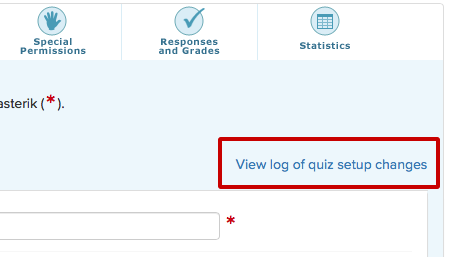
This log shows all changes you make to all the options on that form. Click the "View log of quiz setup changes" link to see the log of changes made to the setup by anyone on your course instructional team.
Second, there is now a log of all questions that have been added to or removed from this quiz during the current course offering. This is particularly useful if multiple people are working on a quiz or exam and you want to know who added or removed a specific question.
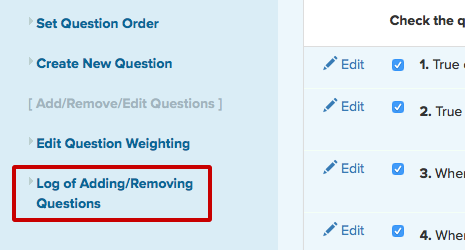
The link to this log only appears on the "Add/Remove/Edit Questions" view inside the quiz question manager.
Please also note that only changes made during the current offering of the course are logged. Changes made in a previous offering of the course (eg; the prior year's verison of the course) are not shown.
We hope that this helps you answer questions about changes made to the setup of your quizzes!