Introducing the CoursePlus Draft Coach
Students love feedback. And timely, constructive feedback is critical to engagement. Yet this is a precious commodity.
It is precious because not every teaching team has the resources to review students’ assignments before final submission. Even though it’s possible to build multiple drafts into a course schedule, there’s often not enough time for prompt, individual feedback on writing that is still in progress. This is further exacerbated by the School’s eight-week terms.
During the past few months, faculty have been asking if and how generative AI might be able to assist students reflect on their writing. Faculty rightfully don’t want a generative AI tool to write student papers for them, but rather the discussion has been about harnessing the technology to provide helpful, high-level feedback that focuses on style and some core, overarching elements. This past year, the CoursePlus team developed an initial AI-powered tool to meet this request for all academic courses: the CoursePlus Draft Coach.
The CoursePlus Draft Coach is designed to give targeted feedback to students about their writing. Using a form inside a course site, students upload a single document which is then analyzed by the same large language model that powers ChatGPT. Students then receive their personalized feedback via email. The feedback focuses on five specific areas:
- Content Analysis: Does the writing have a thesis or hypothesis? Is something missing from the key argument being made?
- Evidence: Does the evidence support the main argument?
- Contextual Relevance: How well does the writing addresses the given question or topic?
- Writing Quality: Are the grammar, syntax, vocabulary usage, and structure appropriate for a graduate-level paper?
- Style and Tone: Are the style and tone are appropriate for the topic and audience?
In addition, the CoursePlus Draft Coach gives five specific things that can be adjusted in the student document.
BSPH’s academic leadership envisions the CoursePlus Draft Coach as complement to the School’s Writing Center. Students can take the feedback from the tool to the Writing Center for targeted help in implementing the actionable feedback. As with all content created by generative AI, the output should be considered through a critical lens evaluating accuracy, potential bias, cognitive level, and scope.
The CoursePlus Draft Coach is turned off in all CoursePlus sites by default. Faculty must enable the tool in each offering where they want students to use the tool. When the tool is enabled, students have an easy-to-use interface by which they can interact with the CoursePlus Draft Coach.
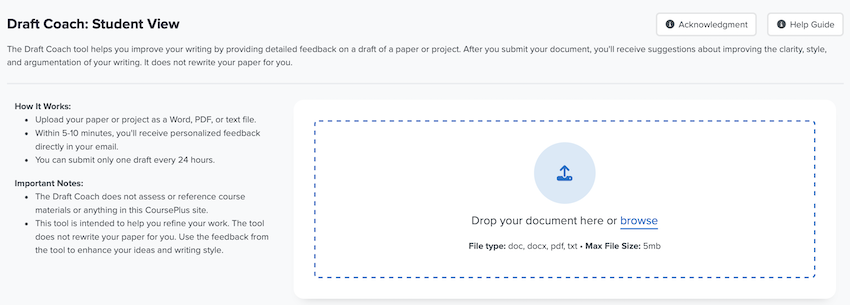
Before students see the file uploader, they must agree to an acknowledgement of how the tool works. The student interface has a complete set of guidelines, but the important highlights are:
- The tool does not write or re-write any content. Instead, it evaluates what students have already written.
- Students can only use the tool once per 24-hour period.
- The tool works best on documents with a single theme or overarching goal. It does not work well on homework or exam-style documents with many different questions.
- The CoursePlus Draft Coach does not reference any course artifacts including lectures, recordings, or readings.
- The content of the student paper is not available to or used to train ChatGPT in any way.
Faculty can turn the CoursePlus Draft Coach off or on at any point in their course. Faculty can also see a list of students who used the tool, when they used it, and the name of the file that each student submitted. Faculty do not have access to the original document(s) submitted by students, nor do they have access to the AI-generated feedback.
Faculty are encouraged to review any AI syllabus statements or other relevant communications, including assignment specifics. Echoing academic leadership’s vision of the tool, they should also remind students of other resources BSPH has to assist them in their studies. Faculty can also work with the instructional design team in the Center for Teaching and Learning to figure out how to best incorporate this tool (and any teaching tool) into their course design.
Currently, the new CoursePlus Draft Coach is available only to a small number of faculty who have chosen to use the tool in their second term courses. If the experience is generally positive, the CoursePlus team will enable use of the tool across all courses in the third academic term.
The Draft Coach is the second AI integration inside of CoursePlus. The AI Review Quiz Maker was rolled out this past summer. And the CoursePlus development team is already looking ahead at more ways to ethically incorporate the power of generative AI into our courses. We will continue to prioritize the usefulness of the potential functionality alongside data privacy in any future AI-based enhancements.
As always, if you have questions about this new feature, please reach out to the CTL Help team, and we will be happy to answer any questions you might have.