Change Submitted Answers for a Quiz Back Into an Active, In-Progress Quiz
In spite of our best efforts to the contrary, students still occasionally have computer or network problems which prevent them from properly completing an exam or quiz in CoursePlus. Oftentimes, these are single-access, single-attempt exams where the student has one and only one chance to take the exam and submit answers.
While we've long had tools which enable faculty to allow students back in to a single-access, single-attempt exam if they have a problem, once students submitted their answers, those answers were final and unchangeable. There was no way for a student who submitted answers in spite of having some kind of problem (ie; not being able to open a file linked in the exam) to go back and finish the exam once the problem was discussed and resovled with the course faculty.
We're pleased to announce that we've added a feature to the Quiz Generator to address exactly this problem.
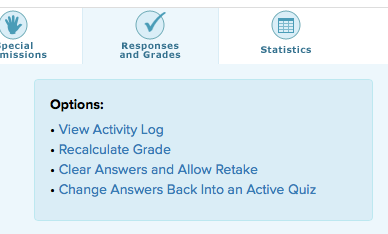
After a student submits their answers, a new option has been added to the the view of the student's responses and scores: "Change Answers Back Into an Active Quiz." Once you click this link and confirm your choice, the students answers will be changed back into a working set, and the student can access the quiz again (given the proper permissions) to continue working on the quiz.
If the quiz is a single-access, single-attempt quiz, students are also automatically given permission to access the quiz one more time. It is strongly recommended, however, that you still consider any other special permissions needed for the student to complete the quiz. Students may need more time, may need to have access to the quiz if it's already outside the normal dates for taking the quiz, or you may want to lock down any answers the student did submit themselves before running into a technical problem. You will need to set those permissions yourself.
It's also important to note that when you change student answers back into an active quiz, any scores or feedback you may have provided for the student are deleted.
We hope that this new feature helps alleviate a little bit more of the stress encountered when students have problems taking quizzes or exams, and makes it much easier for a student to simply finish their work, rather than having them start everything over from scratch.