Build a Quiz or Exam from Question Tags
Randomization of both question selection and display is a powerful tool in preventing students from cheating on online quizzes or exams. Ensuring equitable coverage of course content when questions are randomly selected for a quiz is challenge that cannot be overlooked. Purely random selection of questions does not ensure that all topic areas covered by an exam are included on a quiz. Question difficulty may vary as well, especially if different question types (multiple choice, true/false, essay, etc) are in the selection pool.
The CoursePlus team is pleased to announce that you can now define rules based on the tags assigned to questions in your quiz which then determine the way in which questions are randomly selected for inclusion in an individual student quiz or exam. These tag-based rules can ensure that content coverage and difficulty is equitable for each student in the class, even as students are given a different set of questions to complete.
Creating a tag rule-based quiz requires the completion of three main tasks:
- Add tags to the questions you expect to include in the pool of questions used for the quiz.
- Add individual questions to the pool of questions used for the quiz.
- Create rules which list the tag(s) to match for inclusion in the quiz and the number of questions to include which match the tag(s).
Rules can match against one or more question tags. For example, you may have a question tags for “lecture,” “reading,” “multipleChoice” and “essay.” You could then create the following rules:
- Include 5 questions that match both the “lecture” and “multipleChoice” tags.
- Include 5 questions that match both the “reading” and “multipleChoice” tags.
- Include 2 questions that match only the “essay” tag.
Each student’s quiz would then include a total of 12 questions. The questions for each quiz would be different, but all would include questions based on the rules listed above. Questions selected for inclusion are only pulled from those in the pool of questions used for the quiz, not from all questions which happen to belong to a course.
In order to enable this kind of quiz, you need to choose the “Randomly select from tag-based rules” option in the quiz setup:
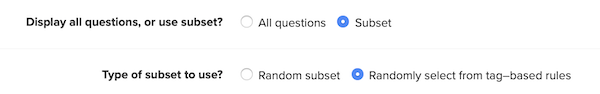
Here’s an example course where tags are applied to individual questions. The tags describe the sources of the question (from the lectures or from the readings) as well as the type of question (multiple choice, true false). Your tags could include any indicator that you desire.
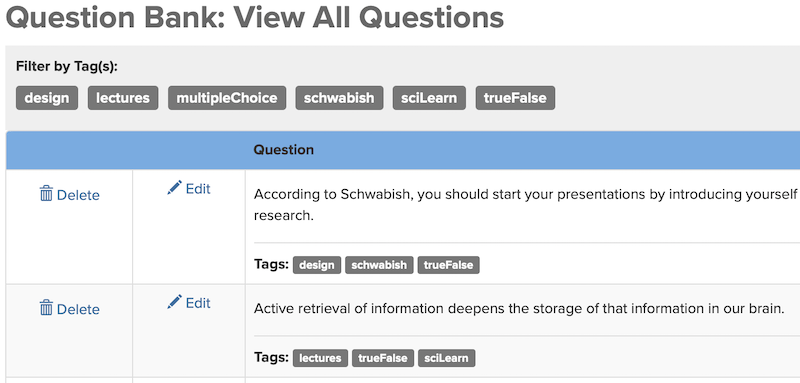
On the rule editing page, you specify the specific rules that you want the system to apply when randomly picking questions from the pool of questions assigned to this quiz.
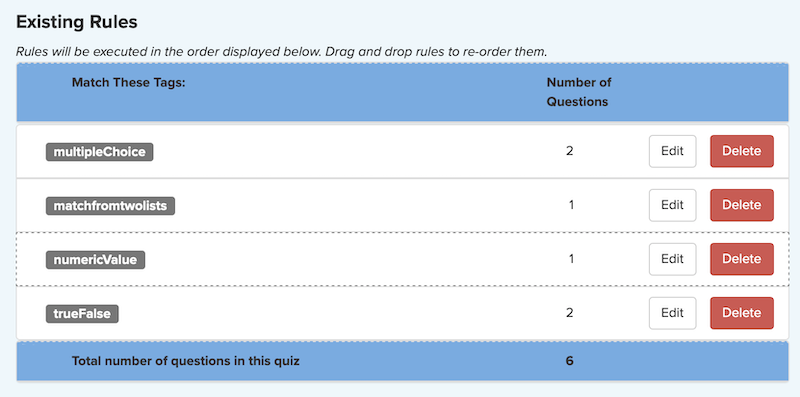
The rule editing page in the Quiz Generator allows you test the rules to ensure that the questions in the pool of questions used for the quiz can actually fulfill the specified rules. If not, the tool specifies which rules cannot be met.
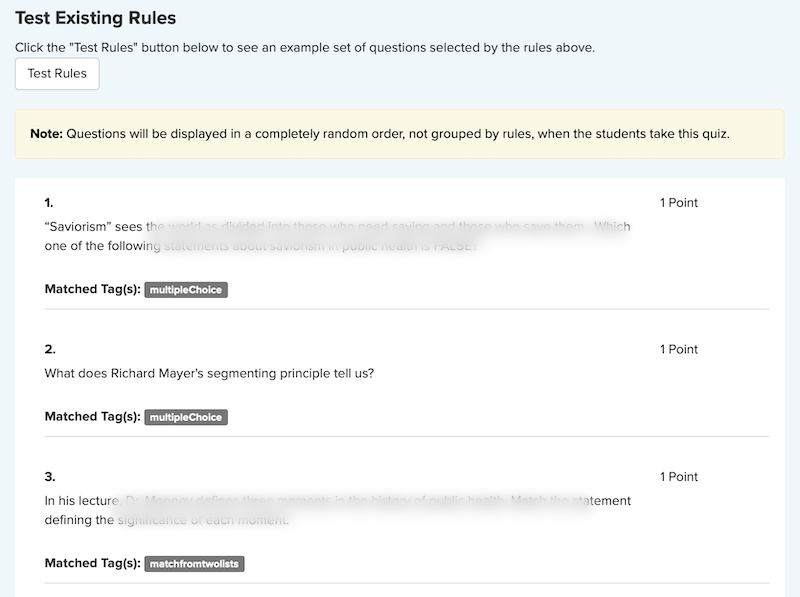
You can set point values on each tag rule so that all questions that match a specific rule have the same point value.
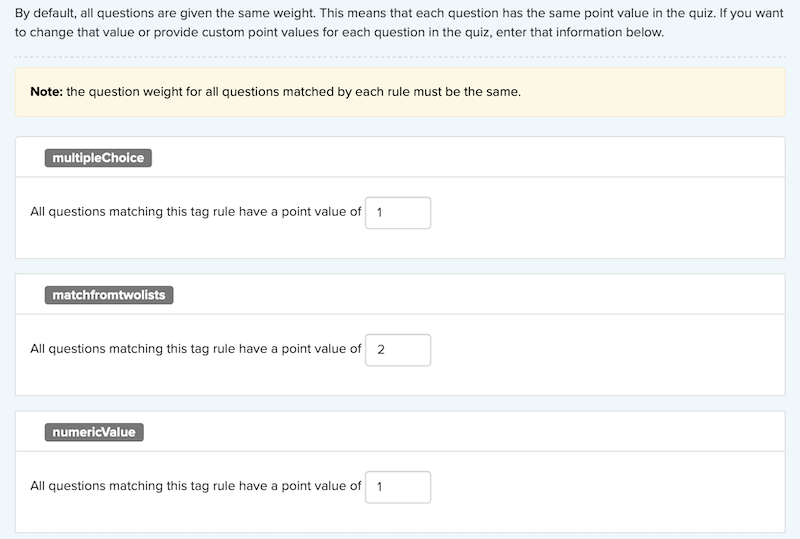
This ensures that all students who take the quiz have the same total points for all questions in the quiz. It also enables you to have questions with different point values in the quiz.
Although it takes some time to come up with a tagging strategy and to tag individual questions, there’s a big payoff in being able to build exams that randomly select questions according to rules that ensure even coverage of content, equitable difficulty, or proper inclusion of question type. The CTL instructional design team is ready to help with your questions about approaches to tagging, and the CTL Help team is ready to answer questions about how this feature works!