See All Files Submitted to a Drop Box by a Single Student
Drop Boxes are a critical component of nearly every class that uses CoursePlus. Faculty find them indispensable for managing and organizing student assignments. While the Drop Box tool received a visual refresh in September, 2020, and custom display order for Drop Boxes arrived at the end of 2020, the core interaction model for the Drop Box hasn't changed in a long while.
A number of faculty have asked if there were a way to see all the files that a single student had submitted to all Drop Boxes in the class. The obvious upshot of this view would be to provide faculty with a quick way to see all student assignments at once. In a course that collects student work exclusively through the Drop Box, a view like this becomes vital during end-of-term review of student activity.
We’re pleased to announce that we have added this exact view to CoursePlus. When you access your course’s main Drop Box page, you’ll now see two tabs at the top: one for the traditional view of the Drop Box by individual assignment, and another for viewing all submissions by a single student:
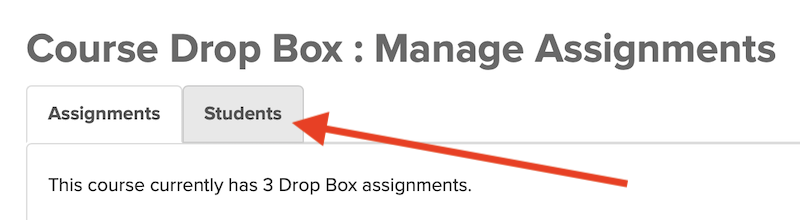
On the "all submissions by an individual student" view, you can download individual submissions, see when each file was submitted, and even resubmit a file on behalf of that student, just as you would on a regular Drop Box administrative page.
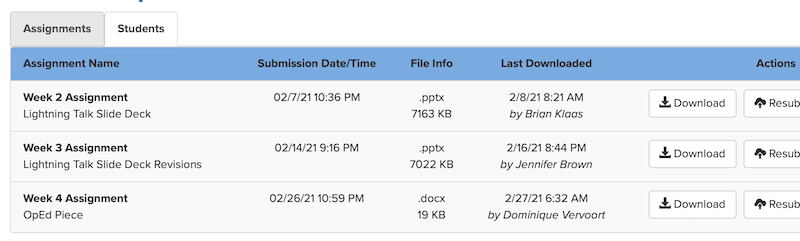
We hope that this new view makes it easier for faculty who use a lot of Drop Boxes to manage the student work in their classes. As always, if you have any questions about this new feature, please contact CTL Help!